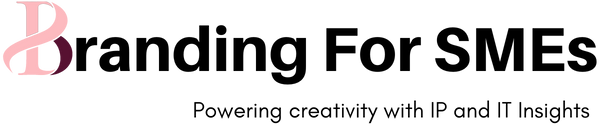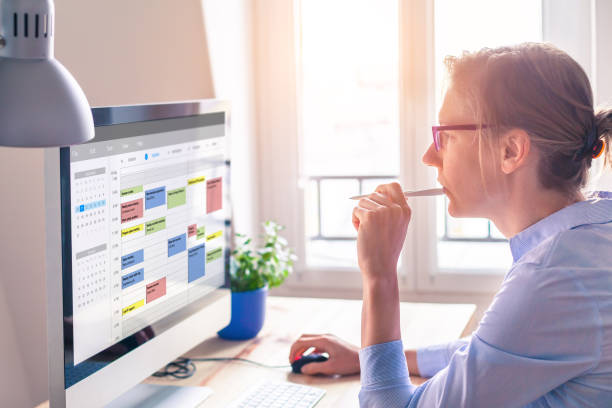Boost Your Productivity: Top Efficiency Tools Guide
Are you struggling to manage your tasks, streamline processes, and make the most of your time? In today’s fast-paced world, efficiency is key to success. Fortunately, there’s a wide array of efficiency tools available that can revolutionize the way you work. From project management to communication and automation, these tools are designed to simplify tasks, enhance collaboration, and ultimately boost your productivity. In this article, we’ll explore some of the best efficiency tools across various categories.
Table of Contents
Task and Project Management Tools
Organize and Prioritize with Trello
Trello is a visual project management tool that utilizes boards, lists, and cards to help you organize tasks. Whether you’re working individually or in a team, Trello’s intuitive interface makes it easy to create task boards, set due dates, and track progress. By visually mapping out your tasks, you can quickly identify bottlenecks and allocate resources effectively.
Streamline Workflows with Asana
Asana is a powerful task and project management tool that focuses on workflow optimization. With features like task dependencies, custom project templates, and automated task assignment, Asana streamlines collaboration and ensures everyone is on the same page. Its user-friendly interface makes it suitable for both small teams and large enterprises.
Achieve Goals Using OKRs with Weekdone
Weekdone is a tool that helps you set and track Objectives and Key Results (OKRs). OKRs are a goal-setting framework used by many successful organizations. Weekdone simplifies OKR tracking, allowing you to align your team’s efforts towards common objectives, increasing transparency and accountability.
Communication and Collaboration Tools
Seamless Team Communication with Slack
Slack is a real-time messaging platform designed to enhance team communication. With channels for different topics, direct messaging, and integrations with other tools, Slack reduces the clutter of emails and facilitates quick discussions. It’s particularly useful for remote teams or those working in different time zones.
Centralized Information Sharing via Notion
Notion is an all-in-one workspace for note-taking, project management, and knowledge sharing. Its flexibility allows you to create custom databases, wikis, and task lists, making it a versatile tool for individuals and teams. Notion’s ability to interlink information enables seamless navigation and access to crucial resources.
Virtual Meetings with Zoom
Zoom has become synonymous with virtual meetings and webinars. Its user-friendly interface and features like screen sharing, breakout rooms, and recording options make it a top choice for businesses and educators alike. Zoom’s reliability ensures smooth communication even in large group settings.
Time Management and Focus Tools
Pomodoro Technique with Focus Booster
The Pomodoro Technique is a time management method that involves working in focused intervals followed by short breaks. Focus Booster is a digital tool that implements this technique, helping you maintain concentration and manage your time effectively. By breaking tasks into manageable chunks, you can overcome procrastination and maintain high levels of productivity.
Track Time and Tasks Using Toggl
Toggl is a time-tracking tool that provides insights into how you spend your time. Whether you’re working on multiple projects or simply want to identify time-wasting activities, Toggl’s detailed reports help you make informed decisions about optimizing your work patterns.
Distraction Blocking with Cold Turkey
Maintaining focus in a digital world can be challenging. Cold Turkey is an application that allows you to block distracting websites and apps for designated periods. This tool empowers you to create a distraction-free environment, enabling deep work and enhanced productivity.
Automation Tools
Simplify Repetitive Tasks with Zapier
Zapier is an automation tool that connects various apps you use daily. It automates repetitive tasks by creating “Zaps” that trigger actions in one app based on events in another. This eliminates the need for manual data entry and streamlines your workflow.
Automated Email Marketing via Mailchimp
Email marketing remains a powerful communication channel. Mailchimp offers automation features that help you send targeted emails based on user behavior, saving you time and ensuring personalized interactions with your audience.
Social Media Scheduling Using Buffer
Consistent social media presence is essential for many businesses. Buffer allows you to schedule posts across multiple social media platforms, ensuring your content reaches your audience at optimal times. Its analytics also provide insights into post performance.
Data and Analytics Tools
Visualize Data Insights with Google Data Studio
Data visualization is crucial for understanding complex information. Google Data Studio lets you create interactive and visually appealing reports and dashboards using various data sources. These visuals help you gain insights and make informed business decisions.
Understand Website Traffic via Google Analytics
For website owners, understanding user behavior is paramount. Google Analytics offers in-depth data about website traffic, audience demographics, and user interactions. This information helps you refine your online strategies and improve user experience.
Monitor Social Media Performance with Hootsuite
Hootsuite is a social media management platform that enables you to schedule, publish, and analyze your social media content from a centralized dashboard. Monitoring engagement metrics and responding to interactions becomes more efficient with this tool.
Cloud Storage and File Management Tools
Collaborative Work on Google Workspace
Formerly known as G Suite, Google Workspace provides a suite of cloud-based tools for collaboration. Google Docs, Sheets, and Slides allow multiple users to work on documents simultaneously, enhancing teamwork and eliminating version control issues.
Secure File Sharing with Dropbox
Dropbox is a file hosting service that offers secure cloud storage and file synchronization. Its user-friendly interface and seamless integration with various devices make it a convenient solution for sharing files and collaborating on projects.
Note-Taking and Document Collaboration with Microsoft 365
Microsoft 365 combines familiar tools like Word, Excel, and PowerPoint with cloud-based collaboration. OneDrive allows you to store, share, and co-author documents in real time, whether you’re working from a desktop or mobile device.
Cybersecurity and Password Management Tools
Protect Data with LastPass
Security is paramount, especially when dealing with multiple online accounts. LastPass is a password manager that securely stores your passwords and automatically fills them in when needed. This minimizes the risk of data breaches due to weak passwords.
Two-Factor Authentication with Authy
Two-factor authentication (2FA) adds an extra layer of security to your online accounts. Authy simplifies 2FA by centralizing authentication codes for various platforms, reducing the hassle of switching between different apps.
Safeguarding Browsing with NordVPN
When browsing the internet, privacy matters. NordVPN is a virtual private network (VPN) service that encrypts your internet connection, ensuring your online activities remain private and secure.
Conclusion
Efficiency tools are the modern-day superheroes of productivity. By harnessing the power of these tools, you can streamline your workflows, enhance communication, and make the most of your time. Remember, the key to success is not just hard work, but smart work. So, explore the tools mentioned in this article and unlock the full potential of your productivity.
FAQs
1. Are these efficiency tools suitable for individuals or teams?
These efficiency tools cater to both individuals and teams. Many tools offer features that enhance collaboration and communication, making them valuable for both scenarios.
2. Can I use multiple efficiency tools together?
Absolutely! Many of these tools are designed to integrate with one another, allowing you to create a tailored workflow that suits your specific needs.
3. Do these tools require technical expertise to set up?
Most of these tools have user-friendly interfaces and offer tutorials to help you get started. You don’t need advanced technical skills to benefit from their features.
4. Are there free versions of these tools available?
Yes, many of the efficiency tools mentioned offer free versions with basic features. However, for more advanced functionalities, you might need to consider upgrading to a paid plan.
5. How do I choose the right tools for my needs?
Assess your specific requirements and challenges. Look for tools that address those needs and align with your workflow. Many tools offer trial periods, allowing you to test their suitability before committing.