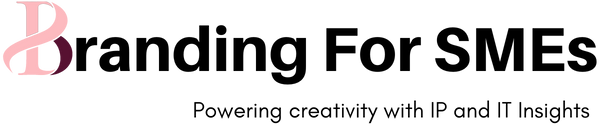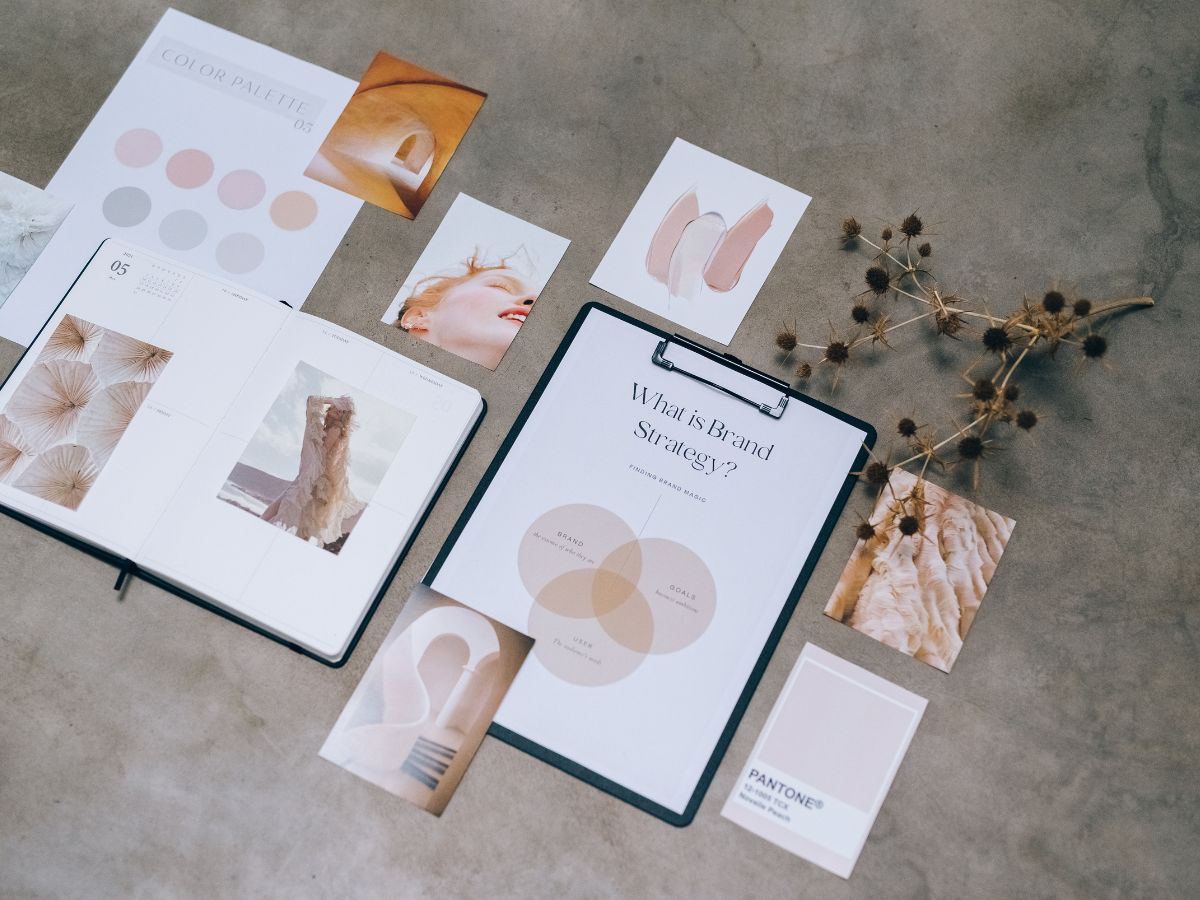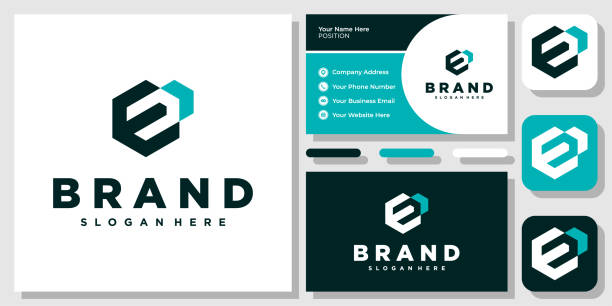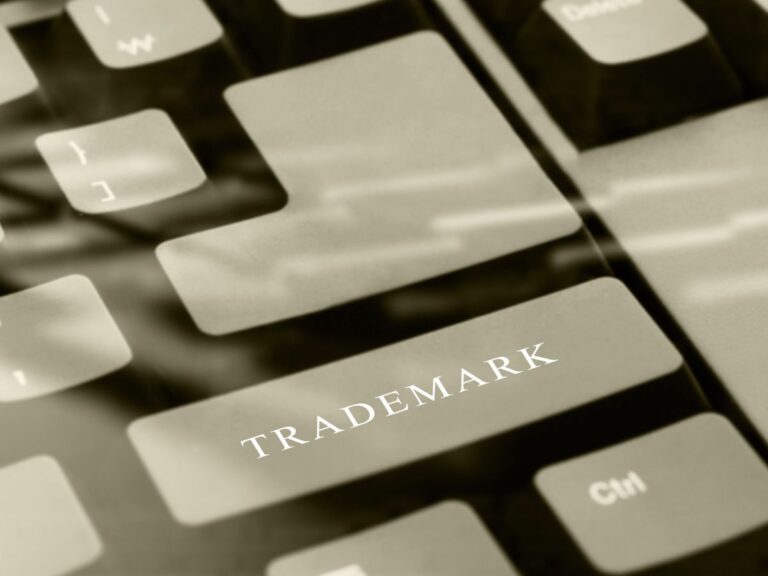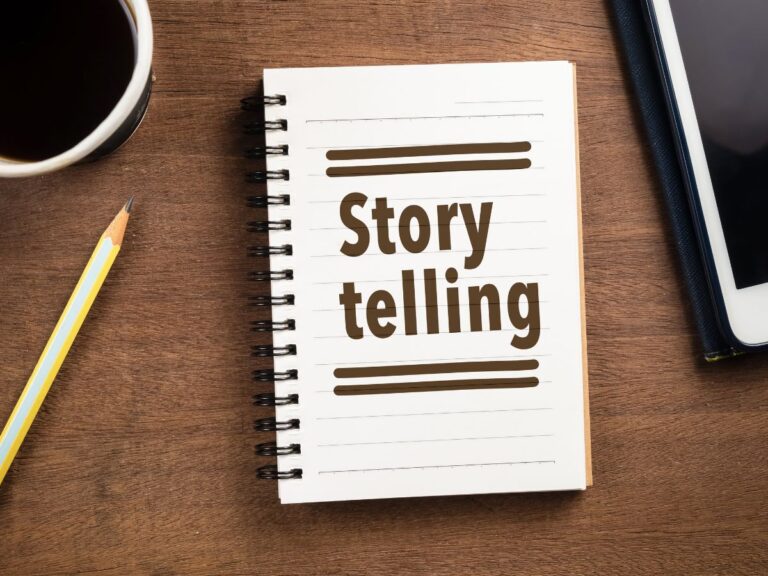Can I use Canva for marketing?
Table of Contents
Can I use Canva for Marketing?
Canva has emerged as a popular and versatile graphic design platform that offers a range of features to create stunning visuals. From social media graphics to presentations, Canva provides an intuitive and user-friendly interface that allows both professionals and non-designers to bring their creative ideas to life. But can you use Canva for marketing purposes? Let’s dive into the topic and explore the possibilities.
Introduction
In today’s digital age, marketing plays a crucial role in the success of any business. With the increasing emphasis on visual content, having access to a reliable and efficient design tool is essential. Canva fills that void by providing a platform that simplifies the design process, enabling individuals and businesses to create captivating visuals without the need for extensive design knowledge.
Canva offers a wide range of templates, design elements, and customization options, making it an attractive choice for marketers. Whether you are a small business owner, a social media manager, or a content creator, Canva can be a valuable asset in your marketing toolkit.
Benefits of Using Canva for Marketing
User-friendly interface
One of the primary reasons why Canva is widely used for marketing is its user-friendly interface. The platform is designed to be intuitive and accessible, even for individuals with no prior design experience. With a drag-and-drop functionality and a simple layout, creating visually appealing graphics becomes a seamless process.
Wide range of design templates
Canva offers a vast library of design templates specifically tailored for various marketing purposes. Whether you need a Facebook cover image, an Instagram post, or a YouTube thumbnail, Canva has pre-designed templates that can be customized to match your brand identity. These templates serve as a starting point, saving you time and effort in the design process.
Customization options
While Canva provides ready-made templates, it also allows extensive customization options. You can personalize each element of your design, including colors, fonts, images, and layouts. This level of customization ensures that your marketing materials reflect your brand’s unique identity and resonate with your target audience.
Cost-effective solution
Another advantage of using Canva for marketing is its cost-effectiveness. Canva offers both free and paid plans, making it accessible to businesses of all sizes. The free plan provides a wide range of design options, while the paid plan unlocks additional features and access to premium templates. With Canva, you can create professional-looking designs without breaking the bank.
Creating Engaging Visual Content
Visual content is a powerful tool in marketing, capturing the attention of your audience and conveying your message effectively. Canva enables you to create various types of visual content that are crucial for marketing success.
Using Canva for social media graphics
Social media platforms have become prominent marketing channels, and Canva offers a dedicated set of templates for creating social media graphics. Whether it’s an engaging post, a captivating cover photo, or an eye-catching ad, Canva provides the tools you need to create visually appealing content optimized for different social media platforms.
Designing eye-catching infographics
Infographics are an effective way to present complex information in a visually appealing and digestible format. Canva’s drag-and-drop functionality and a vast library of icons and illustrations make it easy to design informative and engaging infographics. You can customize the colors, fonts, and layout to match your brand’s style and effectively communicate your message.
Creating professional presentations
Presentations are a crucial part of marketing, whether you’re pitching a product to clients or delivering a keynote speech at a conference. Canva offers a range of presentation templates that allow you to create visually stunning slides with ease. You can incorporate images, charts, and graphs to make your presentations more impactful and persuasive.
Designing marketing materials like brochures and flyers
Traditional marketing materials such as brochures and flyers still play a significant role in promoting businesses. Canva provides templates and tools to design print-ready marketing materials. You can create attention-grabbing brochures, flyers, business cards, and more, ensuring your offline marketing efforts are as effective as your online ones.
Collaboration and Branding
Marketing often involves collaboration among team members, and Canva facilitates this process with its collaboration features.
Collaborating with team members
Canva allows multiple team members to work together on a design project in real time. You can invite team members to collaborate, assign roles and permissions, and provide feedback on specific design elements. This collaborative environment streamlines the design process, enabling efficient teamwork and faster turnaround times.
Maintaining a consistent brand identity
Consistency in branding is crucial for establishing a strong brand identity. Canva helps you maintain brand consistency by providing features such as brand kits. Brand kits allow you to store your brand’s colors, fonts, logos, and other design assets in one place. This ensures that all marketing materials adhere to your brand guidelines, reinforcing brand recognition and trust.
Creating templates for consistent marketing materials
Canva enables you to create templates for various marketing materials. These templates can be shared with your team members, ensuring consistency across different campaigns and reducing the time spent on repetitive design tasks. Templates serve as a foundation for your marketing materials, allowing you to focus on content creation rather than starting from scratch for each project.
Integration and Sharing
Canva integrates seamlessly with other tools, enhancing its functionality and usability for marketing purposes.
Integrating Canva with other tools
Canva offers integrations with popular tools like Dropbox, Google Drive, and HubSpot. These integrations allow you to import images, logos, and other assets directly from your preferred storage platforms. This integration streamlines the design process and ensures that all your assets are readily available within Canva.
Sharing designs on social media platforms
Once you have created your designs on Canva, sharing them on social media platforms is a breeze. Canva allows you to publish directly to platforms like Facebook, Instagram, and Twitter, saving you time and effort. This seamless sharing process ensures that your designs reach your target audience without any hassle.
Downloading and exporting designs
Canva provides options to download your designs in various formats, including PNG, JPEG, and PDF. This flexibility allows you to use your designs across different marketing channels and mediums. Whether you need to print a flyer or share a digital ad, Canva ensures that you can export your designs in the appropriate format.
Measuring Success with Canva
Marketing efforts should always be tracked and analyzed to gauge their effectiveness. While Canva primarily focuses on design, it offers features that allow you to measure the success of your designs.
Tracking design performance
Canva’s analytics feature provides insights into how your designs are performing. You can track metrics such as views, likes, and shares to understand the engagement level of your designs. This data helps you evaluate the effectiveness of your visuals and make data-driven decisions for future design iterations.
Analyzing engagement metrics
In addition to design-specific metrics, Canva integrates with platforms like Facebook and Instagram to provide engagement metrics for social media posts. You can analyze metrics such as reach, engagement rate, and click-through rates to understand the impact of your visual content on your target audience. This information allows you to refine your marketing strategies and optimize your designs for better results.
Iterating and improving designs
Canva’s analytics and engagement metrics serve as valuable feedback for iterating and improving your designs. By analyzing the performance data, you can identify trends, understand what resonates with your audience, and make necessary adjustments. This iterative process ensures that your designs continue to evolve and deliver optimal results for your marketing campaigns.
Canva for Different Marketing Channels
Canva can be used effectively across various marketing channels, amplifying your marketing efforts and maximizing your reach.
Canva for email marketing
Email marketing is a powerful tool for nurturing customer relationships and driving conversions. Canva offers email design templates that are optimized for different email platforms. You can create visually appealing email newsletters, promotional emails, and email headers using Canva’s drag-and-drop editor. The ability to customize these templates allows you to align your email designs with your brand and create compelling visuals that increase engagement.
Canva for content marketing
Content marketing relies heavily on visuals to attract and engage audiences. Canva enables you to create visually appealing blog post graphics, social media visuals, and other content marketing assets. With its easy-to-use interface, you can design attention-grabbing visuals that complement your content and help convey your message effectively.
Canva for digital advertising
Digital advertising requires eye-catching visuals that capture the attention of your target audience. Canva provides templates and design elements specifically tailored for digital advertising purposes. You can create display ads, social media ads, and banner ads that align with your brand identity and effectively communicate your marketing messages.
Limitations of Canva
While Canva is a powerful design tool, it does have certain limitations that are worth considering.
Advanced design capabilities
Canva is primarily focused on providing user-friendly design solutions, making it ideal for beginners and non-designers. However, if you require advanced design capabilities or complex design techniques, Canva’s features may be limited. In such cases, professional design software may be a more suitable option.
Limited stock image options
Canva offers a vast library of images, icons, and illustrations. However, the selection may not be as extensive as dedicated stock image platforms. If you require highly specific or niche visuals, you may need to supplement Canva’s library with additional stock image sources.
Branding limitations for free users
While Canva’s free plan offers a wide range of features, there are certain branding limitations for free users. Custom fonts and upload your own fonts, for example, are available only to Canva Pro subscribers. If maintaining a unique brand identity with specific fonts is crucial to your marketing efforts, upgrading to Canva Pro may be necessary.
Conclusion
Canva is a versatile and user-friendly design platform that can significantly enhance your marketing efforts. Its wide range of templates, customization options, and collaboration features make it an ideal choice for marketers, regardless of their design experience. Whether you’re creating social media graphics, designing presentations, or producing marketing materials, Canva provides the tools you need to create visually appealing content that resonates with your audience.
So, if you’re wondering whether you can use Canva for marketing, the answer is a resounding yes. Explore the platform, unleash your creativity, and leverage the power of visual content to elevate your marketing strategies.
FAQs
1. Can I use Canva for free?
Yes, Canva offers a free plan that provides access to a wide range of design templates and features. However, there is also a paid plan, Canva Pro, which unlocks additional features and advanced functionalities.
2. Can I collaborate with my team members on Canva?
Absolutely! Canva allows multiple team members to collaborate on design projects in real time. You can invite team members, assign roles, and provide feedback, making it a collaborative platform for marketing teams.
3. Can I customize Canva templates to match my brand identity?
Yes, Canva provides extensive customization options, allowing you to customize templates to align with your brand’s unique identity. You can change colors, fonts, images, and layouts to reflect your brand.
4. Can I measure the performance of my designs on Canva?
Yes, Canva offers analytics features that provide insights into the performance of your designs. You can track metrics such as views, likes, and shares to evaluate the engagement level of your visuals.
5. Is Canva suitable for professional designers?
While Canva is primarily designed to be user-friendly and accessible for non-designers, professional designers can also benefit from its features. However, if you require advanced design capabilities, professional design software may be more suitable.