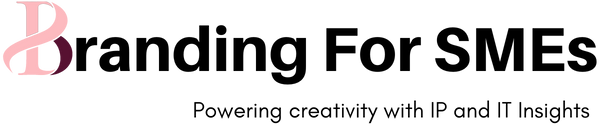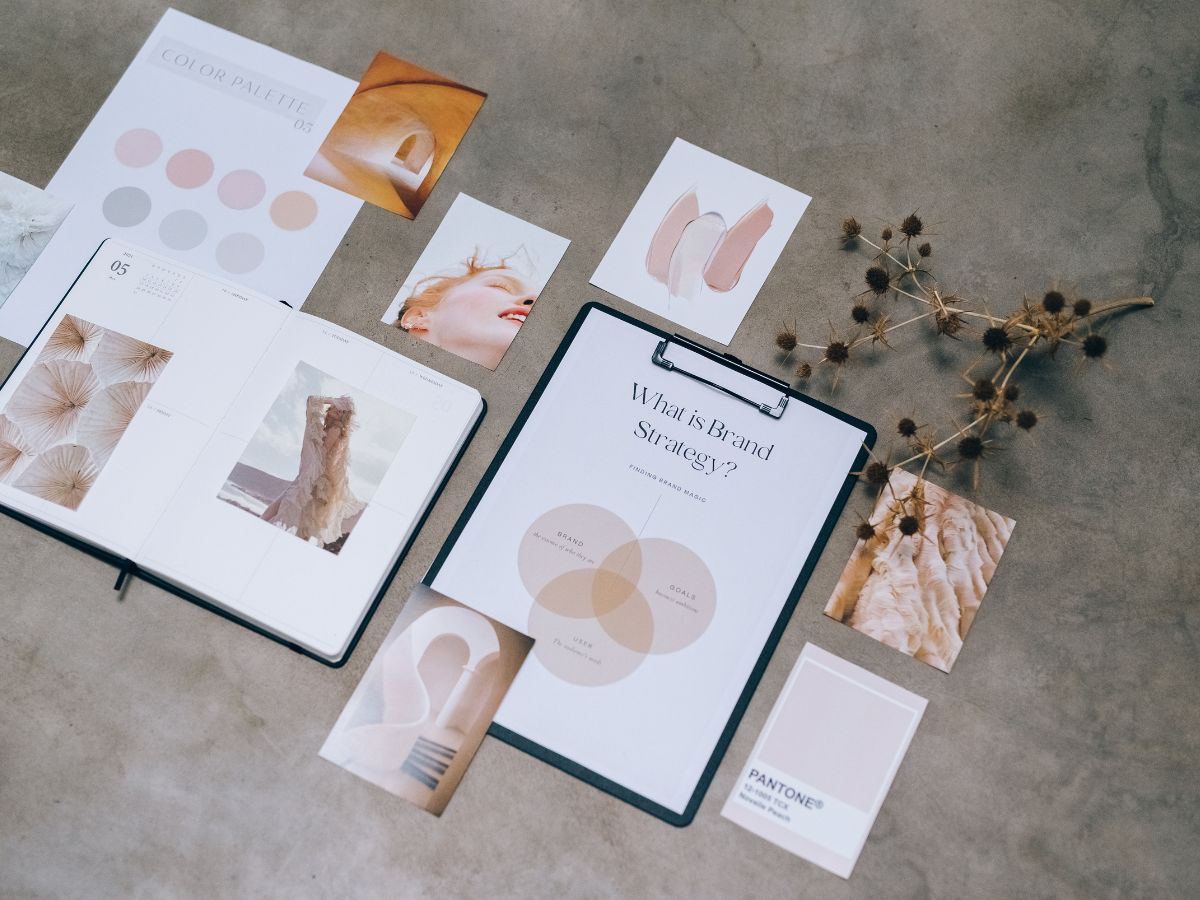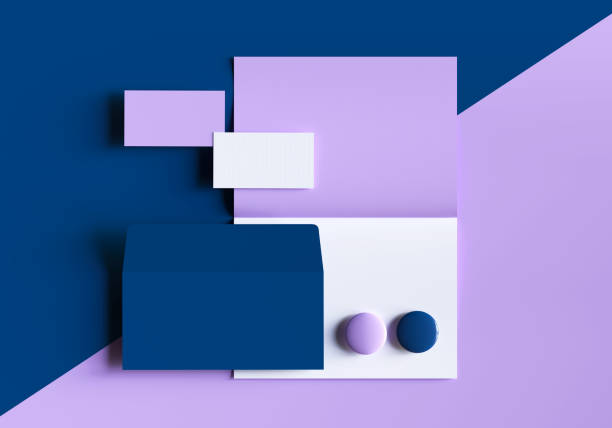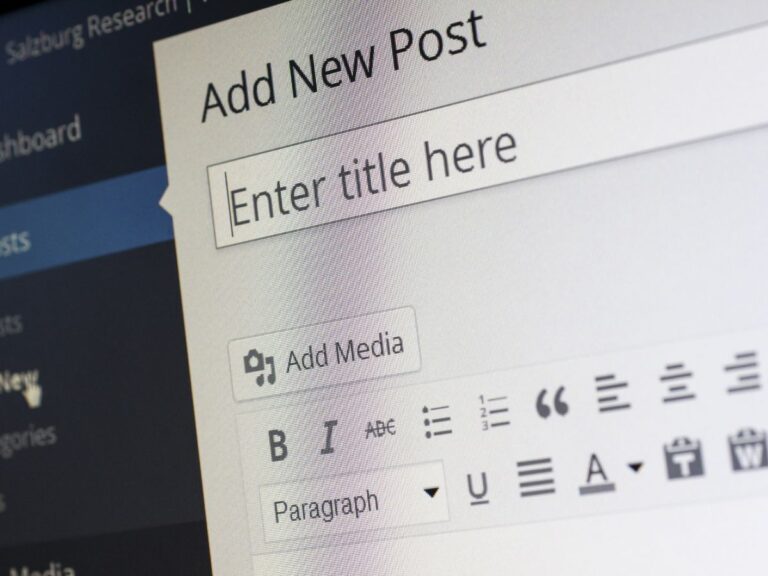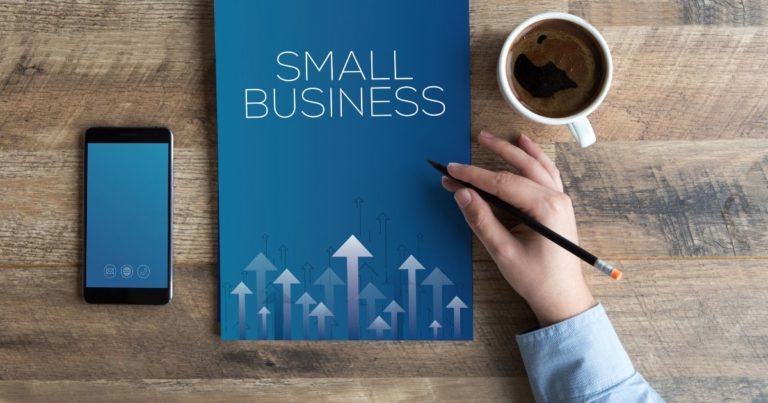Create stunning designs with Canva
Are you looking for an easy way to create stunning designs? Canva is an online design platform that allows you to quickly and easily create visuals for any project. With its intuitive drag-and-drop interface, Canva enables you to create stunning designs without needing any technical knowledge or design skills. From social media graphics to logos, posters, and flyers, Canva has the tools to help you make stunning visual content. In this blog post, we’ll explore the features of Canva and discuss how you can use it to create beautiful designs.
Table of Contents
Introduction to Canva
Canva is an amazing graphic design platform that makes it easy for anyone to create stunning designs. With a simple drag-and-drop interface, you can quickly create beautiful visuals for social media posts, logos, posters, presentations, and more. Whether you’re a professional designer or someone who just wants to quickly create something visually appealing, Canva is the perfect tool for you.
Canva offers thousands of templates and images to choose from, as well as a range of editing tools to help you customize your designs. You can also upload your own photos and images, or use the built-in library of royalty-free images. With its easy-to-use interface, Canva lets you quickly create anything from simple designs to complex art pieces.
You don’t need any special skills or design experience to get started with Canva. The platform has plenty of tutorials and tips to help guide you through the basics. And if you need some help getting your design just right, you can use the Canva Design School or connect with a professional designer on Canva Pro.
Whether you’re looking for a quick and easy way to create stunning visuals or want to take your designs to the next level, Canva is the perfect tool for you. Sign up today and start creating!
Can you sell Canva designs on Etsy?
Creating unique designs for your Etsy store can be a daunting task, especially if you don’t have access to advanced design software. Luckily, Canva is here to help! Canva is a free and easy-to-use graphic design platform that allows anyone to create stunning designs with ease. But the real question is, can you actually sell Canva designs on Etsy?

The answer is a definite yes! In fact, there are thousands of Etsy sellers who use Canva to create beautiful designs for their shops. Canva’s library of templates, fonts, and illustrations makes it easy for anyone to create designs that stand out and make an impact on potential buyers. Plus, its drag-and-drop interface makes designing a breeze, no matter what your skill level is.
To get started, all you need to do is create a free account on Canva and then start creating your designs. Once you’ve created your design, you can upload it to your Etsy store and start selling. To make sure your designs look professional, be sure to read through the guidelines provided by Canva before you upload them. This will ensure that your designs meet the standards of Etsy’s marketplace and won’t be taken down.
Whether you’re a beginner or an experienced designer, Canva is a great tool to help you create stunning designs for your Etsy store. With its easy-to-use interface and a vast selection of templates, fonts, and illustrations, you can easily create one-of-a-kind designs that will grab your customers’ attention. So what are you waiting for? Get started today and see how Canva can help you take your Etsy store to the next level!
The basics of design with Canva
Canva is a powerful design platform that makes it easy to create stunning visuals for any project. Whether you’re creating social media posts, presentations, posters, or logos, Canva has the tools you need to get the job done.
Using Canva, you can create professional-looking designs with ease. Their user-friendly drag-and-drop interface and selection of templates make it easy for anyone to create beautiful designs in minutes. And with tons of fonts, photos, shapes, and other design elements, you can customize your designs to make them truly unique.
Canva’s range of features makes it ideal for creating a variety of projects. From brochures and flyers to web graphics and videos, you can create a wide range of visuals quickly and easily. You can also save and access your designs from anywhere, and collaborate with others on projects in real time.

To get started with Canva, first, create a free account and log in. Then, choose a template to get started or click the Create a Design button to start from scratch. When you’ve finished designing, simply download your file or share it online.
Creating beautiful designs doesn’t have to be complicated. With Canva, you can create professional-looking visuals in no time at all! So what are you waiting for? Give it a try today!
Can I use Canva Pro images for clients?
One of the great things about Canva Pro is that you can use its high-quality images for your clients. Whether you’re creating stunning designs for a business website, logo, flyer, or social media post, you can find the perfect image in Canva Pro’s library.
Canva Pro offers a range of images from professional photographers and illustrators. All images are royalty-free and available in various sizes to suit your design needs. This means that you can rest assured knowing that any images used in your designs won’t breach any copyright laws.
The great thing about Canva Pro is that it also has a range of tools to help you customize the images to suit your client’s needs. You can easily adjust the brightness, contrast, and saturation, and add effects such as vignettes to create the perfect look for your client’s design.
With Canva Pro, you can quickly create professional designs with high-quality images that will make your client happy. If you want to use Canva Pro images for clients, give it a try today and see just how easy it is to create stunning visuals!
Can I use Canva fonts for commercial use?
Canva Pro allows users to access a library of over 60,000 commercial-use fonts. This is perfect if you want to create logos, posters, and other graphics that will be used in a commercial setting. With these fonts, you can be sure that your design won’t infringe on any copyright laws or breach any licensing agreements. Canva also offers hundreds of free fonts, so there’s something for everyone, regardless of budget!
Tips and tricks for using Canva
To help you make the most out of Canva, here are some tips and tricks that will help you design like a pro:
Start with the templates
Canva offers a wide range of templates for different types of designs. You can choose from existing templates, or you can customize your own. Either way, starting with a template can save you time and help you create stunning designs quickly.
Get creative with fonts
Fonts can make or break a design. Canva provides a wide selection of fonts that you can choose from. Play around with different font combinations to create a unique look for your design.
Add images
Images can make your design stand out and add a personal touch. With Canva’s library of over 1 million stock images, it’s easy to find the perfect image to fit your design.
Use the editing tools
Canva comes with powerful editing tools that you can use to adjust the size, color, and orientation of your design elements. With these tools, you can customize your design to make it unique and eye-catching.
Save and share your designs
Once you’re happy with your design, you can save it to your computer or share it directly with friends and family. Canva also allows you to export your design as a JPEG, PNG, PDF, or even an animated GIF!
Final Thoughts
Creating beautiful designs with Canva is easy and fun! So why not give it a try? With the tips and tricks above, you’ll be able to create stunning designs in no time. Plus, once you’re done creating your masterpiece, save and share it with others on Facebook or Twitter. Or if you want to go all out and show off your creativity on social media, use this link to download your poster as a PDF. Happy designing!