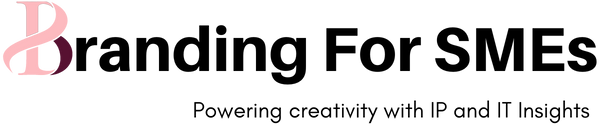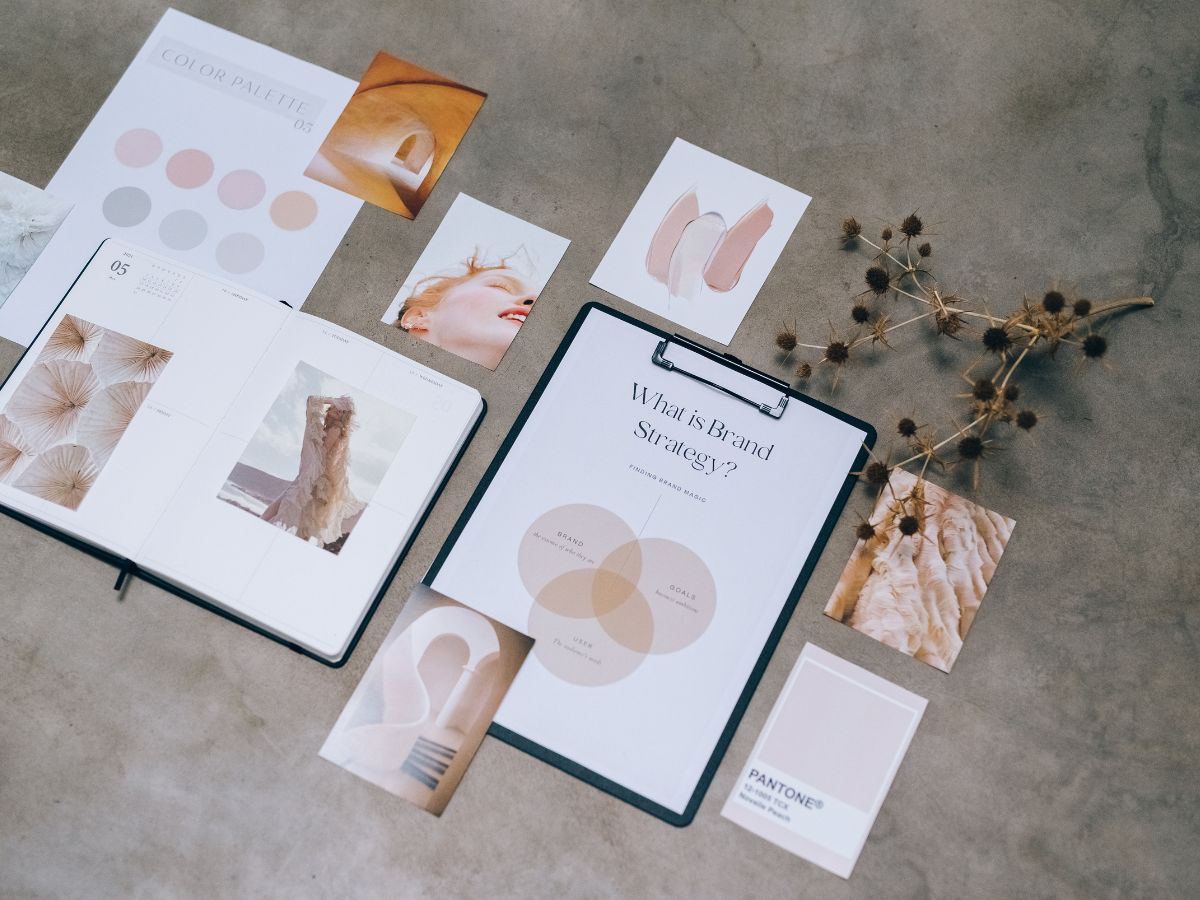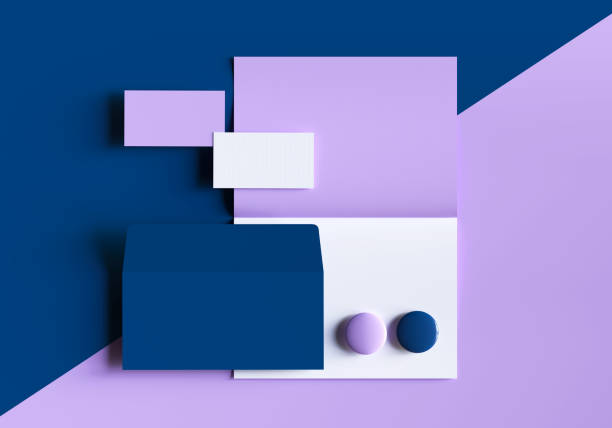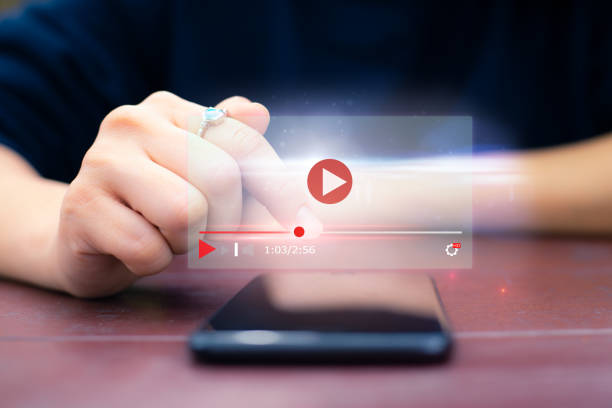How do you brand on Canva?
Table of Contents
How do you brand on Canva?
Branding plays a crucial role in establishing a strong and recognizable identity for any business or individual. In today’s digital age, where visual content reigns supreme, it’s essential to create a consistent and professional brand presence across various platforms. Canva, a popular graphic design tool, offers a user-friendly interface and a wide range of design resources that enable users to brand effectively. In this article, we will explore how you can brand on Canva and leverage its features to enhance your visual identity.
1. Introduction
In a highly competitive market, effective branding helps businesses stand out from the crowd and leaves a lasting impression on their target audience. Canva, an intuitive online design platform, empowers users to create stunning visuals without the need for extensive design skills. Whether you’re an entrepreneur, marketer, or creative professional, Canva can be a valuable tool for establishing and maintaining a strong brand presence.
2. Understanding the importance of branding
Before diving into the specifics of branding on Canva, it’s crucial to grasp the significance of branding itself. A well-crafted brand identity communicates your values, mission, and unique selling propositions to your audience. It helps build trust, establishes credibility, and creates an emotional connection with your customers. Branding sets you apart from competitors and influences how people perceive and interact with your business.
3. What is Canva?
Canva is an online graphic design platform that provides users with a wide array of templates, images, fonts, and design tools to create visually appealing graphics. It offers a user-friendly interface and caters to both beginners and professionals. Canva simplifies the design process by providing pre-made templates for various purposes, including social media graphics, presentations, posters, flyers, and more.
4. Why use Canva for branding?
Canva offers several advantages that make it an ideal choice for branding purposes. Firstly, it is highly accessible, as it can be accessed through a web browser or mobile app, ensuring flexibility and convenience. Secondly, Canva provides a vast library of templates, fonts, and images, enabling users to create visually stunning designs quickly. Lastly, it allows for collaboration and sharing, making it a suitable tool for teams working on brand projects.
5. Creating a brand identity on Canva
To brand effectively on Canva, it’s important to start by establishing a cohesive brand identity. This involves selecting colors, designing a logo, and choosing fonts that align with your brand’s personality and values.
Choosing a color scheme
A color scheme sets the tone for your brand and evokes specific emotions. Canva provides a color palette generator that suggests harmonious color combinations based on your preferences. Choose colors that resonate with your brand and use them consistently across all your designs.
Designing a logo
A logo is a visual representation of your brand and serves as a memorable identifier. Canva offers numerous logo templates that can be customized with your brand name, tagline, and relevant icons or graphics. Alternatively, you can create a logo from scratch using Canva’s extensive design tools and elements.
Selecting fonts
Fonts contribute to the overall aesthetic and readability of your brand materials. Canva provides a wide range of font choices, including free and premium options. Select fonts that align with your brand’s personality and ensure consistency across your designs.
6. Designing branded social media graphics
Social media platforms are powerful channels for brand promotion. Canva simplifies the process of creating branded social media graphics by providing templates optimized for each platform.
Creating consistent templates
Develop a set of templates for your social media posts to maintain consistency. Canva allows you to save your designs as templates, making it easy to reuse them for future posts. Consistent templates create a cohesive visual identity for your brand across all social media platforms.
Customizing templates for different platforms
Each social media platform has its own specifications and optimal image sizes. Canva offers templates tailored to the requirements of popular platforms like Facebook, Instagram, Twitter, and LinkedIn. Customize these templates to ensure your designs look professional and engaging on each platform.
Adding branding elements
Incorporate your logo, color scheme, and fonts into your social media graphics. Canva lets you upload your brand assets, such as logos and images, making it effortless to integrate them into your designs. Adding consistent branding elements reinforces your brand identity and makes your content instantly recognizable.
7. Designing branded marketing materials
Beyond social media, Canva allows you to create a wide range of marketing materials that align with your brand.
Designing business cards
Business cards remain a powerful networking tool. Canva provides business card templates that can be customized with your brand elements and contact information. Craft professional-looking business cards that leave a lasting impression on potential clients or partners.
Creating flyers and brochures
Whether for events, promotions, or informational purposes, flyers and brochures are effective marketing collateral. Canva offers a variety of templates that can be customized to reflect your brand’s visual identity. Design eye-catching and informative flyers and brochures to attract attention and convey your message effectively.
Making branded presentations
Presentations are opportunities to showcase your brand’s professionalism and expertise. Canva offers presentation templates that allow you to create visually appealing slides with consistent branding. Incorporate your brand elements, use engaging visuals, and deliver impactful presentations that resonate with your audience.
8. Collaborating and sharing on Canva
Canva facilitates collaboration and sharing, making it an excellent tool for teams working on brand-related projects.
Teamwork and brand consistency
With Canva’s team collaboration feature, you can invite team members to contribute to or review your designs. This ensures brand consistency and allows for efficient feedback and revisions. Collaborating with your team guarantees that everyone is aligned with the brand guidelines and maintains the same visual language.
Sharing designs with clients and partners
Canva simplifies sharing your designs with clients, partners, or stakeholders. You can easily generate a shareable link or download designs in various formats. Sharing designs enables seamless communication and collaboration with external parties involved in your brand’s development and promotion.
9. Canva Pro features for advanced branding
Canva Pro offers additional features that can elevate your branding efforts and provide more control over your designs.
Brand Kit
Canva Pro’s Brand Kit feature allows you to create and store your brand’s assets, including logos, colors, and fonts. With the Brand Kit, you can ensure consistency across all your designs and easily access your brand elements for quick customization.
Magic Resize
Magic Resize is a time-saving feature that automatically adapts your designs to fit various platforms and dimensions. With a single click, you can resize your design for different social media posts, banners, or print materials. Magic Resize maintains the integrity of your design while saving you valuable time and effort.
Background remover
Canva Pro offers a background remover tool that allows you to remove the background from images. This feature is particularly useful when creating designs with product images or portraits. Removing the background helps your main subject stand out and seamlessly integrates it into your designs.
10. Tips for effective branding on Canva
To maximize the impact of your branding efforts on Canva, keep these tips in mind:
Keeping designs simple and clean
Simplicity often leads to more impactful designs. Avoid cluttering your designs with excessive elements. Focus on conveying your brand’s message concisely and effectively. A clean design helps viewers understand your content at a glance.
Consistency across all materials
Consistency is key to successful branding. Use the same colors, fonts, and visual elements across all your designs, ensuring a cohesive brand experience for your audience. Consistency establishes recognition and builds trust with your customers.
Testing and adapting designs
Branding is an ongoing process, and it’s essential to continuously test and adapt your designs based on audience feedback and market trends. Canva’s intuitive interface allows you to experiment with different layouts, colors, and styles easily. Don’t be afraid to iterate and refine your designs to align with your brand’s evolving needs.
11. Conclusion
Canva empowers individuals and businesses to create compelling designs that enhance their brand identity. By leveraging Canva’s intuitive interface, extensive design resources, and collaboration features, you can establish a strong and consistent brand presence across various platforms. Remember to keep your designs simple, maintain consistency, and adapt based on feedback and trends. With Canva, branding becomes a creative and enjoyable process that leaves a lasting impression on your audience.
FAQs
Is Canva free to use?
Yes, Canva offers a free version with a wide range of design resources. However, Canva also offers a subscription-based Canva Pro plan that provides access to additional features and premium elements.
Can I use my own images and fonts in Canva?
Absolutely! Canva allows you to upload your own images, logos, and fonts, ensuring that you can incorporate your unique brand assets into your designs.
Can I collaborate with others on Canva?
Yes, Canva offers collaboration features that allow you to invite team members to work on designs together. This is particularly useful for maintaining brand consistency and receiving feedback.
Does Canva provide printing services for marketing materials?
Canva does not offer printing services directly. However, you can download your designs and take them to a professional printing service or use online printing platforms to bring your branded materials to life.
Can I use Canva for personal branding?
Absolutely! Canva is a versatile tool that can be used for personal branding, allowing individuals to create professional-looking designs that reflect their unique identity.