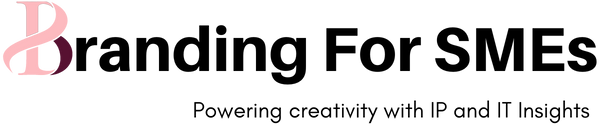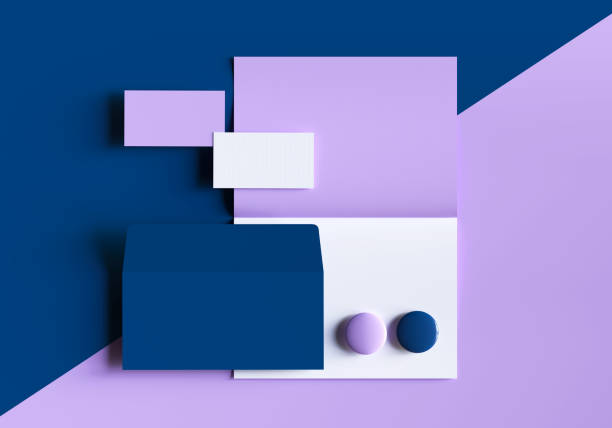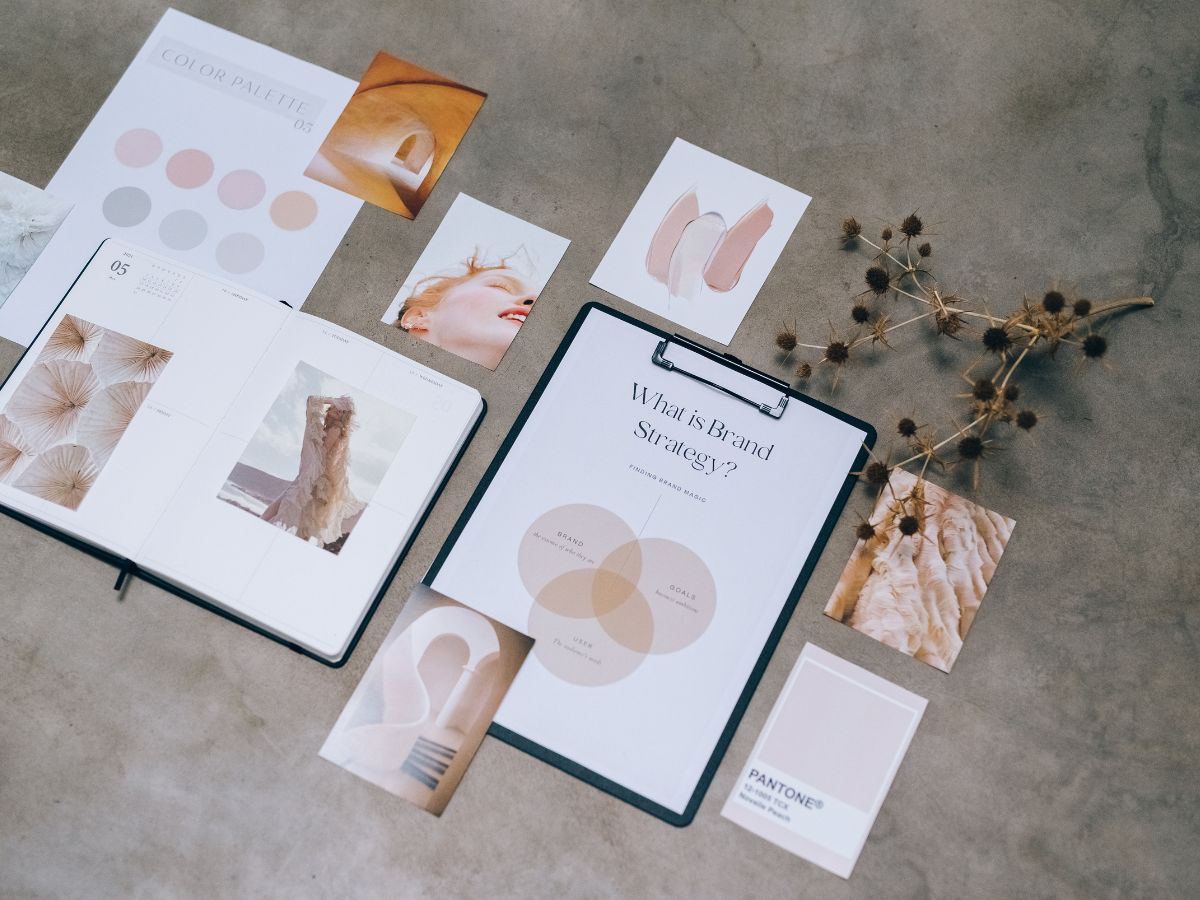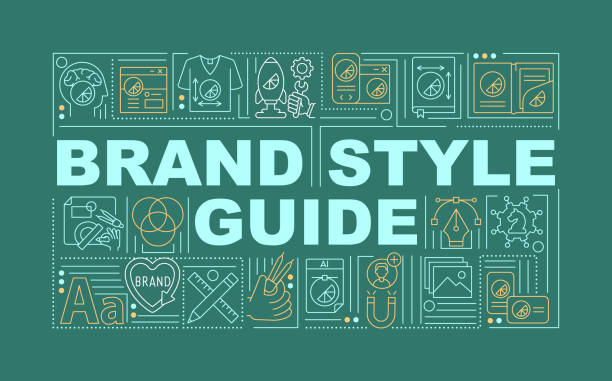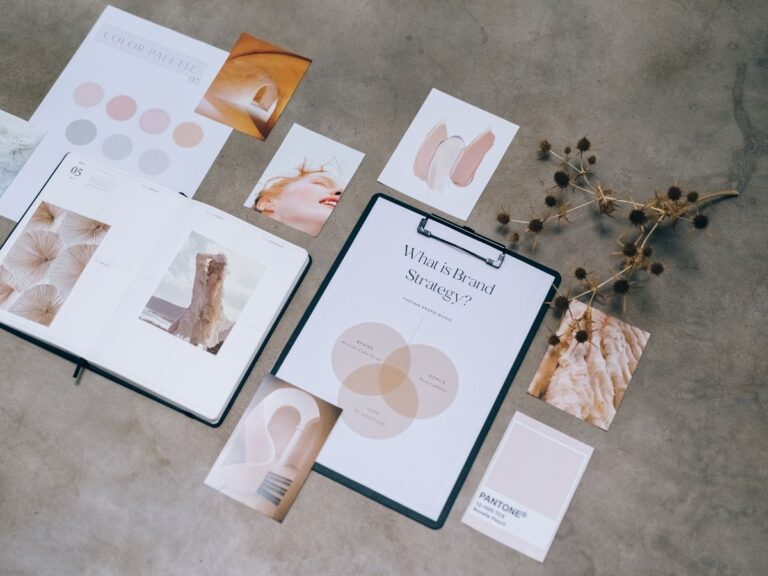How to create a consistent brand look with Canva templates
For most businesses, having a cohesive brand identity is no longer enough. You need to make sure that your brand ID extends across all of your marketing materials, and that includes everything you produce in-house and outsource. In order to do this seamlessly, you need a way to ensure that every designer on your team adheres to the same design standards when creating anything from a logo to an invoice template. That’s where Canva comes in!
Table of Contents
It’s one thing to have a brand ID
While it’s one thing to have a brand ID, it’s another thing entirely to make sure your business has a consistent look across all of its marketing materials. Brand consistency is key when it comes to building trust and making an impression on prospective customers. Luckily, there are tools like Canva and Adobe Illustrator that can help you create beautiful graphics for your website, social media and more in no time at all.
You may think that having a consistent look means spending hours poring over every detail of your logo design until you get it just right. While this is certainly an option—the best brands often take their time developing their brand ID—you don’t need to be so meticulous if you want something simple yet elegant as long as the elements are in place: color palettes that complement each other; fonts that work well together on both large or small-scale applications such as logos or web page headers; basic shapes such as circles or squares (or even triangles!)
Branding Should be consistently applied across all collateral
Branding is not just about the logo. It’s also about consistency in everything that you do.
This means that your brand should be consistent across all of your materials, like your website and social media channels, as well as how you present yourself in person (e.g., if your business card has a certain look to it). It also means being consistent with the way that you communicate with people—that same look needs to apply whether it’s an email or an in-person conversation with a customer.
Use Canva templates
Canva templates are a great way to share your brand ID across the business. They’re easy to use, and can be customized to reflect any type of design — from social media posts to sales materials and more. You can use Canva templates on any device, so it doesn’t matter if you’re at home or in the office. And since they’re free, it’s not even necessary to have an account.
You can find templates for pretty much anything:
Social media posts
Sales materials like flyers, posters and postcards
Business cards and letterhead
Flowcharts and graphs
Make sure your team applies consistent design across your business
There are a few ways you can make sure your team applies consistent design across your business:
Create a brand ID template.
This is an important first step, because it sets the tone for all of your future designs.
Create a style guide.
A style guide should include specific elements that other designers on the team need to use in their work, such as font families, color palettes and logos. If you don’t have one already, our article on how to create a design library will help you get started!
Add placeholder text or graphics where they need to be added
Create a template for your team and make it easy-to-use by adding placeholder text or graphics where they need to be added. You can use Canva’s templates or any other tool with pre-made layouts in different sizes if needed (e.g., Photoshop). You could also try this free online tool called Google Slides which makes it easy to create professional-looking presentations without having any design skills at all! Just add images from Flickr then add text boxes wherever necessary – voila!
Conclusion
We think that Canva templates are a great way to create a consistent brand look for your business. They’re easy to use, they’ll save you time in the long run, and best of all—they give you flexibility with how the design looks! You can even make your own personalised designs if you want. So go ahead and try out these tips for yourself!