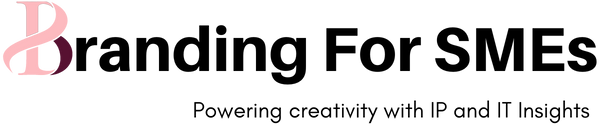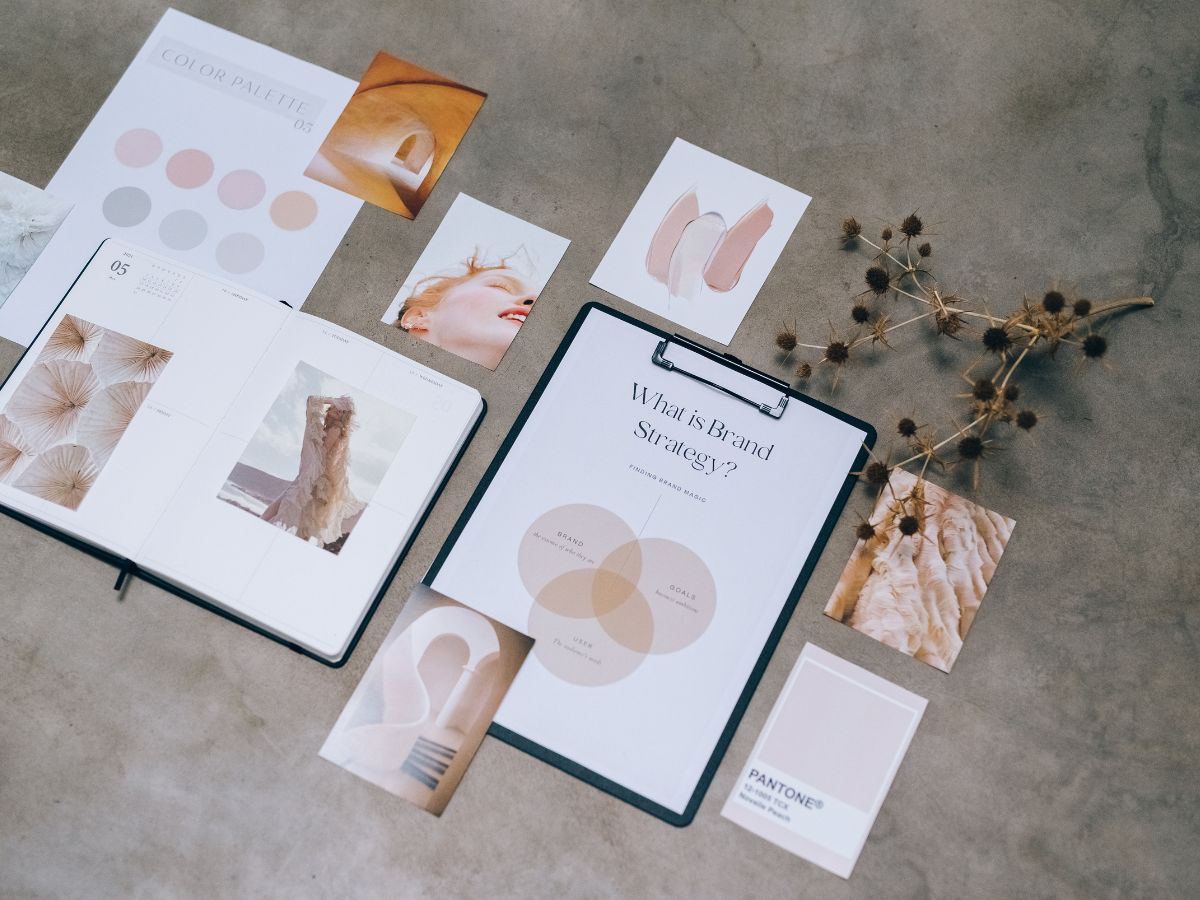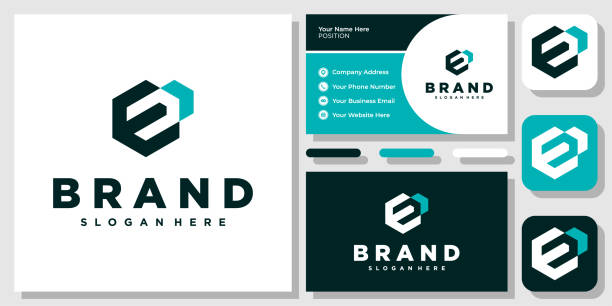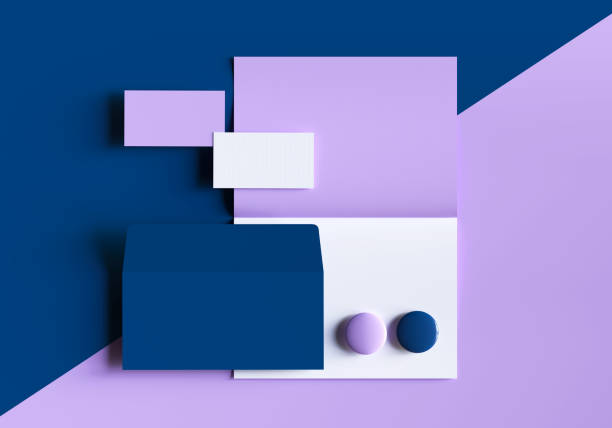Is Canva good for branding?
If you’re looking for an easy-to-use graphic design software to help you create your own brand and marketing materials, Canva might be the perfect technology for you. However, like any other software, it’s not a one-size-fits-all product and you might be disappointed if you don’t understand the reasons why you need Canva to help you with your business branding. In this blog, we’ll take a look at why Canva is great and why you need to use it to help you with your branding efforts.
Table of Contents
Simple
Canva is simple. It has a clean, intuitive interface that’s easy to understand and use. There are no complicated settings or options to worry about—you don’t even need to know how to use Photoshop or Illustrator! You can create an account with the free version of Canva, and then upgrade to a premium account when you need more features.
As long as your design skills aren’t too advanced (and even if they are), Canva will be perfect for your brand identity needs.
Collaborative
As a designer, you can collaborate with others on Canva. This is especially good when you’re working with teams or clients.
You can share your designs with your team members by sharing the Canva file. This way everyone working on the project will have the same design and style guide in mind.
If you’re working with a client who wants access to your work, they can also get it from your shared projects page on Canva. They’ll be able to see all of the designs for their business (or whatever project), even if they change platforms or designers later on down the line!
You may even want to share some of these designs with friends so that they know what kind of marketing materials are coming their way soon—and how great those branded materials will look when paired up against other brands’ work!
Adaptive
Canva is compatible with a wide range of devices. It has a responsive design, so you can use it on mobile, tablet and desktop devices without having to worry about whether or not it will look good.
Adaptive layouts are an important feature for any website or application that people want to use on the go. The layout of your website will adapt based on the screen size of the user’s device, making sure that they have an optimal experience no matter what they are using.
Design with Purpose
Canva is great for branding because it gives you the tools to design with purpose.
However, Your objective should be clear in mind when working on a project. Knowing what you want the design to achieve can be used as a guidepost throughout the process, and will make sure you stay on track. This can include things like getting people engaged in your content, converting them into customers, or improving customer service by making it easier for people to find answers.
Design for Conversion
Your goal is different from other types of marketing because it’s not enough just to get people interested; they also need to buy something from you at some point down the road (or several points). So think about how much time someone needs before making that purchase decision—it could be anywhere from 30 seconds after seeing an ad online until weeks later when they finally check out a product page! Then consider what makes each type of consumer unique so you know where they may fall along this spectrum based on how often they engage with certain types of content vs others.”
Immense Variety of File Types and Sizes
Canva is a great tool for branding because of the vast variety of file types and sizes that it can create. You can create posters, business cards, book covers and more! Canva has all the features you need to make professional-looking graphics in no time at all—you don’t even have to be an artist or designer!
Because Canva supports so many different file types and sizes, there are many options available when it comes to branding. For example, if you want to send clients some promotional material such as business cards or brochures with your logo on them but don’t want anything too fancy or expensive then choose from one of Canva’s pre-made templates. Or if you want something more unique like customised t-shirts then simply upload an existing design created using another program into Canva using InDesign CC (available on Mac).
Easy to get started on your own
When you start using Canva, there’s no software to download and no account to set up. You can create your first design immediately on the website. Because of this, it’s easy for new users—even those who have never used any design software before—to get started on their own without any training.
It’s also a great tool for small businesses who want to create their own marketing materials but don’t need or want the help of an agency or freelancer.
Canva offers users many templates and stock photos
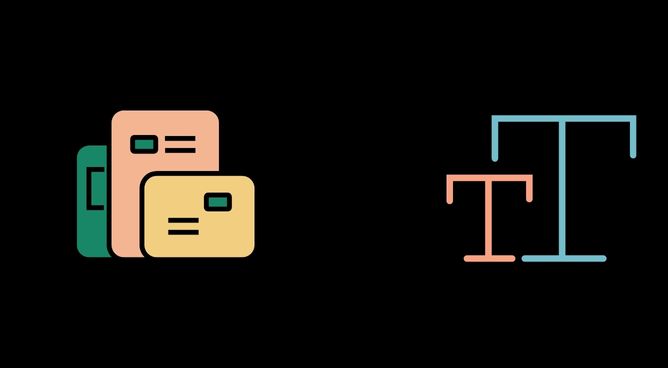
Canva is a great choice if you’re looking for a simple, collaborative, adaptive and design with purpose. Canva offers users many templates, which makes it easy to create something in minutes. The templates can be customized with your brand colors or images of your choosing.
Canva also offers access to over 1 million stock photos, illustrations and fonts; making it easy to find the right image for your project. If you don’t like what they have on offer, you can use images from free sources such as Google Images or Pixabay (but be careful – these might not always be allowed).
Conclusion
So, is Canva good for branding? Well, yes and no. It depends on what you’re looking for in an online design tool. For some people, the simplicity of Canva will be enough to meet their needs. But if you’re looking for more complex options or want a tool that supports more than just basic graphic design tasks, then Canva may not be right for you. Each person’s needs are different when it comes down to choosing an online design tool like this so we recommend checking out our other reviews before making your decision.