Common Bing SEO Mistakes and How to Avoid Them: A Step-by-Step Guide
Bing might not have the same market share as Google, but it still plays a crucial role in search visibility, especially in regions like the United States, Canada, and the UK. Optimizing for Bing can drive additional organic traffic and help you rank better across multiple search engines.
However, many website owners make critical SEO mistakes that prevent them from ranking well on Bing. In this guide, we will break down the most common Bing SEO mistakes and provide step-by-step solutions to fix them.
Mistake #1: Ignoring Bing Webmaster Tools
Why It’s a Problem:
Bing provides a powerful set of SEO tools through Bing Webmaster Tools (BWT). If you’re not using it, you’re missing out on valuable insights into your site’s health, rankings, and indexing issues.
How to Fix It (Step-by-Step):
- Go to Bing Webmaster Tools.
- Sign in using a Microsoft, Google, or Facebook account.
- Add your website and verify ownership using HTML meta tags, XML file uploads, or domain authentication.
- Submit your sitemap under the “Sitemaps” section to help Bing index your site faster.
- Monitor reports regularly to identify indexing issues, backlinks, and keyword performance.
✅ Fixing this mistake ensures Bing crawls and ranks your content efficiently.
Mistake #2: Poorly Optimized Title Tags and Meta Descriptions
Why It’s a Problem:
Bing places a higher emphasis on exact-match keywords in title tags and meta descriptions than Google does. If your titles and descriptions aren’t optimized properly, you might lose ranking opportunities.
How to Fix It (Step-by-Step):
- Optimize title tags:
- Place primary keywords near the beginning of your title.
- Keep it under 60 characters for best display results.
- Example: Instead of “SEO Tips for Websites”, write “Bing SEO Tips: How to Rank Higher on Bing in 2025”.
- Write compelling meta descriptions:
- Keep them between 150-160 characters.
- Include relevant keywords naturally.
- Add a call-to-action (e.g., “Learn more,” “Find out how,” “Discover the best tips”).
✅ A well-optimized title and meta description improve click-through rates (CTR) and rankings on Bing.
Mistake #3: Neglecting Exact-Match Keywords
Why It’s a Problem:
Unlike Google, Bing relies more on exact-match keywords rather than semantic search. If you’re not using precise keywords that match search queries, you may struggle to rank.
How to Fix It (Step-by-Step):
- Research Bing-specific keywords using tools like:
- Bing Webmaster Tools Keyword Research
- SEMrush or Ahrefs (with Bing filters)
- Optimize content naturally by including:
- Primary keyword in the title, headings, and first 100 words.
- Variations and synonyms throughout the article.
- Example of proper keyword usage:
- ✅ Good: “Best Running Shoes for Flat Feet in 2025” (matches exact search query).
- ❌ Bad: “What Are Some Good Running Shoes?” (too vague).
✅ Using exact-match keywords boosts your Bing rankings significantly.
Mistake #4: Ignoring Bing’s Preference for Backlinks from Trusted Sources

Why It’s a Problem:
Bing places greater emphasis on authoritative backlinks from trusted domains than Google. If your backlinks come from low-quality or spammy sites, Bing may devalue your rankings.
How to Fix It (Step-by-Step):
- Use Bing Webmaster Tools to check your backlink profile.
- Navigate to “Inbound Links” to see who’s linking to you.
- Disavow low-quality links using Bing’s Disavow Tool if needed.
- Build high-quality backlinks:
- Get mentions from government (.gov) or educational (.edu) sites.
- Contribute guest posts to reputable websites in your niche.
- Use websites that help journalists find sources: Profnet, Cision Media Requests, Dot Star Media, ResponseSource, Property4Media, PressPlugs, Press Loft, Telum Media, Qwoted, SourceBottle, Media Connect, Recherchescout to get featured in media articles. Please you really need to do research to see which is a perfect match for you.
✅ Earning high-authority backlinks will improve trust and rankings on Bing.
Mistake #5: Slow Website Speed and Poor Performance

Why It’s a Problem:
Bing rewards fast-loading sites and penalizes slow websites with higher bounce rates. If your site takes more than 3 seconds to load, your rankings will suffer.
How to Fix It (Step-by-Step):
- Test your website speed using GTmetrix, Bing Webmaster Tools, or Google PageSpeed Insights.
- Optimize images:
- Convert images to WebP format.
- Compress images with TinyPNG or ShortPixel.
- Use caching (via WP Rocket, W3 Total Cache, or Cloudflare).
- Enable a Content Delivery Network (CDN) to serve content faster.
✅ A fast website improves user experience and increases rankings on Bing.
Mistake #6: Not Optimizing for Bing’s Image and Video Search
Why It’s a Problem:
Bing has a stronger focus on image and video search than Google. If you’re not optimizing your images and videos, you’re missing out on potential rankings in Bing’s media search.
How to Fix It (Step-by-Step):
- Rename image files with keywords (e.g., “best-seo-tools-bing.jpg” instead of “IMG123.jpg”).
- Use descriptive alt text that includes keywords.
- Embed videos from YouTube or Bing Video with proper titles and descriptions.
- Submit an image and video sitemap to Bing Webmaster Tools.
✅ Optimizing for Bing Image & Video search can drive extra traffic.
Mistake #7: Not Prioritizing Local SEO for Bing Places
Why It’s a Problem:
Bing has Bing Places for Business, similar to Google My Business. If you’re not optimizing for local search, your business might not appear in Bing’s local results.
How to Fix It (Step-by-Step):
- Claim your business listing on Bing Places for Business.
- Ensure Name, Address, and Phone Number (NAP) consistency across all platforms.
- Encourage customer reviews on Bing and Yelp.
- Optimize your listing with high-quality images, categories, and services.
✅ This boosts local search rankings and visibility in Bing Maps.
Mistake #8: Not Submitting a Sitemap to Bing
Why It’s a Problem:
Bing may not fully crawl and index your website without a sitemap. This can result in missing pages from search results.
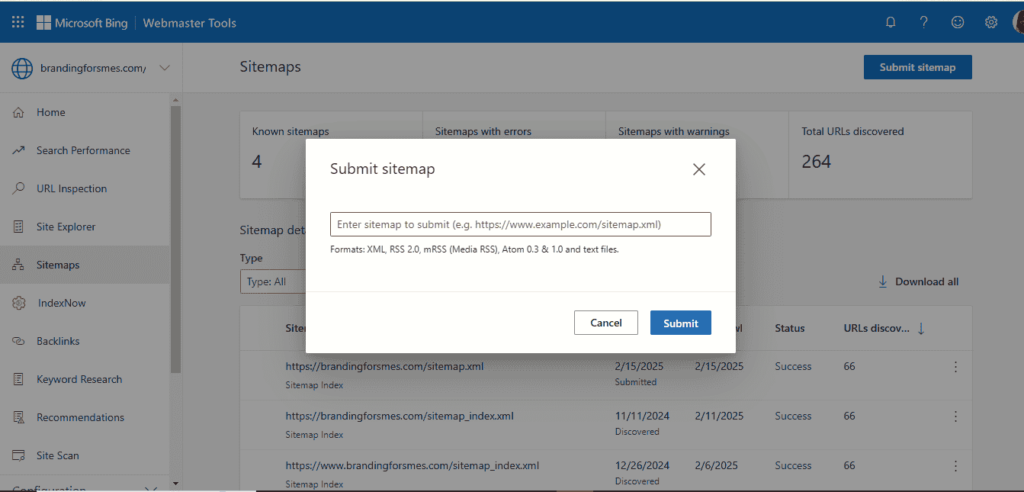
How to Fix It (Step-by-Step):
- Generate a sitemap using Yoast SEO, Rank Math, or Screaming Frog.
- Submit it to Bing Webmaster Tools:
- Go to Sitemaps → Submit Sitemap.
- Ensure it updates automatically when new content is published.
✅ A submitted sitemap ensures Bing indexes all your pages correctly.
Final Thoughts: Master Bing SEO by Avoiding These Mistakes
If you want to rank higher on Bing, avoid these common SEO mistakes and apply the step-by-step fixes outlined in this guide.
✅ Key Takeaways:
- Use Bing Webmaster Tools to monitor your site.
- Optimize titles, descriptions, and exact-match keywords.
- Improve website speed, backlink quality, and multimedia SEO.
- Submit a sitemap and optimize for Bing Places for local rankings.
By implementing these Bing SEO best practices, you’ll drive more organic traffic and boost your search rankings on Bing in 2025 and beyond. 🚀







