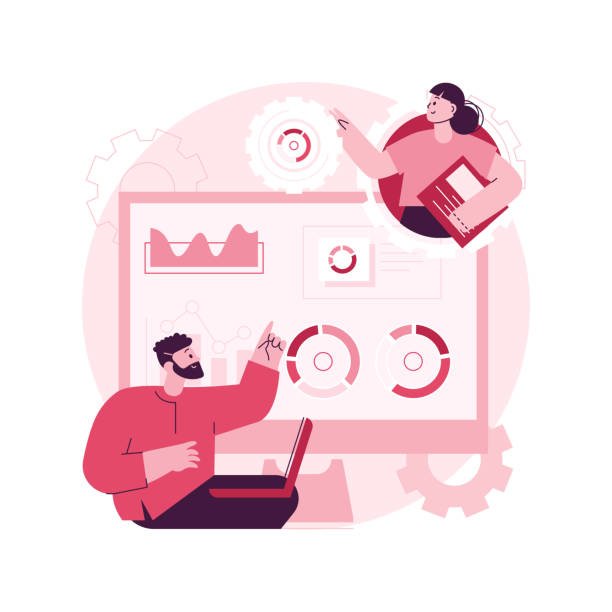Gaining Traction with New Content Types [Guide]
Pinterest is always evolving, with new features and content types designed to keep the platform fresh and engaging. One of the most notable content types that has gained significant attention recently is Idea Pins. These full-screen, multi-page video pins are Pinterest’s answer to creating immersive, engaging content.
However, as a pinfluencer, getting traction with Idea Pins or any new content type can be tricky. If you’re wondering how to make the most out of these fresh features and stay ahead of the curve, this guide is for you. We’ll walk you through practical steps to create compelling Idea Pins and other new content types, helping you grow your reach and engagement on Pinterest.
Step 1: Understand the Purpose of New Content Types
Before diving into any new content type like Idea Pins, it’s crucial to understand its purpose on Pinterest. Idea Pins are designed to inspire users with creative ideas, how-tos, tutorials, and step-by-step guides, which align well with Pinterest’s vision of being a place for discovering ideas.

Why Understanding This Matters:
- Aligns Your Content with Pinterest’s Goals: When you understand the purpose of Idea Pins, you can create content that resonates with Pinterest’s users, increasing the chances that your pins will be shown to a larger audience.
- Tailors Your Strategy: Knowing how Pinterest uses these new content types allows you to incorporate them into your strategy without forcing content that doesn’t match your niche or audience.
Action Point: Spend time reviewing Pinterest’s descriptions of each new content type. Look for patterns in how other successful creators are using them to get inspired and tailor your own strategy.
Step 2: Experiment with Different New Content Types
To get traction, you must experiment with various new content types. While Idea Pins are fantastic, Pinterest offers other formats like video pins, carousel pins, and even story pins. Testing a mix of these options gives you insight into what resonates with your audience and what Pinterest’s algorithm favors.
How to Experiment Effectively:
- Start with Idea Pins: These are Pinterest’s most recent addition and are favored by the algorithm, so they’re a great place to start.
- Try Video Pins: Video is highly engaging and performs well across platforms, especially on Pinterest, which has increasingly prioritized video content.
- Mix in Carousel Pins: These allow users to swipe through multiple images or videos in a single pin, encouraging interaction.
- Don’t Forget Story Pins: Although no longer a core focus of Pinterest, Story Pins can still be a valuable tool for sharing time-sensitive or behind-the-scenes content.
Action Point: Commit to posting at least one new content type (Idea Pins, video pins, carousel pins) each week to find out which performs best with your audience.
Step 3: Focus on High-Quality, Visual Content
No matter which new content type you’re experimenting with, the key to getting traction is creating visually appealing content. Pinterest is a highly visual platform, and the more eye-catching your content, the more likely it is to be shared, saved, and clicked on.

How to Create High-Quality Visual Content:
- Use Bright, High-Resolution Images: Whether you’re making Idea Pins or video pins, ensure your visuals are high-quality, bright, and engaging.
- Ensure Branding Consistency: Keep your color scheme, fonts, and logo consistent across all pins to create a cohesive look and make your content easily recognizable.
- Keep Your Layout Clean and Clear: Avoid clutter. Clear, visually organized content is more appealing to Pinterest users and tends to get better engagement.
Action Point: Invest in tools like Canva, Adobe Spark, or even a professional photographer to ensure your visuals stand out. Experiment with different layouts to see what resonates best.
Step 4: Leverage Pinterest’s Algorithm with Idea Pins

Pinterest’s algorithm tends to favor new features, and Idea Pins are one of those features. The algorithm prioritizes fresh content that aligns with its latest tools, so incorporating Idea Pins into your content strategy can give you a significant visibility boost.
How to Optimize Idea Pins for the Algorithm:
- Post Consistently: The more you post Idea Pins, the more likely they are to show up in users’ feeds and the algorithm’s recommendations.
- Incorporate Keywords: Just like with standard pins, ensure your Idea Pins include relevant keywords in their titles and descriptions. This makes them discoverable to users who are searching for your type of content.
- Focus on Engagement: Encourage viewers to save your Idea Pins or follow your account for more content. This interaction signals to Pinterest that your content is valuable, prompting the algorithm to show it to more users.
Action Point: Create at least three Idea Pins a week and monitor their performance. Adjust your strategy based on which types of Idea Pins perform best.
Step 5: Build Storytelling into Your New Content

A unique feature of Idea Pins is the ability to tell a story through multiple frames. This format encourages users to swipe through your content, making it perfect for tutorials, step-by-step guides, or even behind-the-scenes glimpses.
How to Incorporate Storytelling:
- Use Multiple Frames for Sequential Content: Break up your story or tutorial into digestible pieces across multiple frames. This keeps viewers engaged and encourages them to swipe through your entire pin.
- Personalize Your Story: Viewers are more likely to engage with your content if it feels personal and authentic. Share your experiences or give a behind-the-scenes look at your process.
- End with a CTA: Always include a call-to-action at the end of your Idea Pin, whether it’s asking viewers to visit your blog, follow your account, or check out more of your content.
Action Point: Plan out your Idea Pin in a storyboard format before creating it. This ensures that your story flows smoothly across all frames and that you’re maximizing viewer engagement.
Step 6: Promote Idea Pins Across Multiple Platforms

While Pinterest is the primary platform for Idea Pins, you can also promote them across your other social media platforms to drive additional traffic and engagement. Sharing your Idea Pins on Instagram, Facebook, or Twitter increases their visibility and can lead to more saves and interactions on Pinterest.
How to Cross-Promote Effectively:
- Share Teasers: On Instagram or Facebook, post snippets of your Idea Pins to intrigue your audience. Include a link to your Pinterest profile or direct them to the full pin.
- Use Link Sharing Features: Many platforms like Instagram allow you to share direct links in your bio or stories. Use these features to drive traffic to your Pinterest Idea Pins.
- Encourage Followers to Visit Pinterest: Remind your audience on other platforms to follow you on Pinterest for more creative ideas and inspiration.
Action Point: Share your Idea Pins on your Instagram and Facebook stories, using captions like “Head to my Pinterest to see more!” to encourage cross-platform traffic.
Step 7: Track and Analyze Performance

As with any new content type, it’s essential to track the performance of your Idea Pins and other new formats. Pinterest Analytics offers a detailed breakdown of your pin’s performance, helping you refine your strategy.
How to Track Performance:
- Use Pinterest Analytics: Track key metrics such as saves, clicks, and impressions to see how your Idea Pins are performing.
- Look for Patterns: Identify what types of Idea Pins resonate with your audience. Are tutorials doing better than product showcases? Do certain themes or colors perform better?
- Refine Your Strategy: Use the data to fine-tune your content strategy. If certain types of Idea Pins aren’t performing well, try tweaking your approach or experimenting with new ideas.
Action Point: Set aside time every month to review your Pinterest Analytics. Compare the performance of your Idea Pins against other content types to see which formats you should focus on moving forward.
Final Thoughts
Getting traction with new content types like Idea Pins requires a mix of creativity, consistency, and strategy. By experimenting with various formats, optimizing your pins for Pinterest’s algorithm, and maintaining high-quality, engaging content, you’ll set yourself up for success.
Keep in mind that Pinterest’s platform continues to evolve, and staying on top of new features and trends is crucial for growing your audience. With the steps outlined in this guide, you’ll be well-equipped to gain traction with Idea Pins and other innovative content types on Pinterest.
Happy pinning!