How to Optimize Your Website for Bing Search Engine: A Step-by-Step Guide
Bing is the second-largest search engine globally and powers searches on platforms like Yahoo, Microsoft Edge, and even some voice assistants like Alexa. While Google dominates the SEO space, Bing drives significant organic traffic, especially in regions like the U.S. and Europe. Optimizing for Bing requires a slightly different approach than Google, as it prioritizes exact-match keywords, backlinks, multimedia content, and domain authority.
This detailed step-by-step guide will walk you through on-page SEO, technical optimizations, content strategies, and link-building techniques to help you rank higher on Bing.
Step 1: Understand How Bing’s Algorithm Works
Before optimizing for Bing, it’s crucial to understand what makes Bing different from Google. Here are key ranking factors that Bing prioritizes:
✅ Keyword Matching – Unlike Google, Bing relies more on exact-match keywords rather than semantic search.
✅ Backlinks – Bing favors authoritative backlinks, even more than Google.
✅ Domain Age & Authority – Older, established websites rank higher on Bing.
✅ Social Signals – Bing considers social media engagement (likes, shares, and tweets) as a ranking factor.
✅ Multimedia Content – Websites with high-quality images, videos, and interactive elements tend to rank better.
✅ Technical SEO – Bing places higher importance on XML sitemaps, meta tags, and schema markup.
💡 Key Takeaway: If you want to rank higher on Bing, you must optimize for keyword accuracy, backlinks, multimedia, and technical factors.
Step 2: Perform Keyword Research for Bing
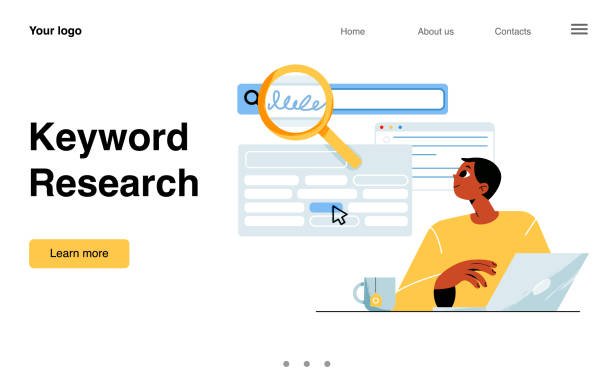
2.1 Find Keywords with Bing Keyword Research Tools
Bing still prioritizes exact-match keywords, so finding the right phrases is essential.
- Use Bing Webmaster Tools Keyword Research feature to discover relevant search terms.
- Analyze Bing Autosuggest to find long-tail keywords related to your topic.
- Look at competitor pages ranking on Bing and note their keyword usage.
2.2 Optimize for Exact-Match Keywords
Unlike Google, which uses AI-driven intent analysis, Bing prefers literal keyword matching.
✅ Good Example: “Best coffee shops in New York City” (matches search exactly)
❌ Bad Example: “Where can I find great coffee spots in NYC?” (not an exact match)
💡 Tip: Make sure your title tags, meta descriptions, and headings contain exact-match keywords naturally.
Step 3: Optimize On-Page SEO for Bing

3.1 Write Keyword-Rich Title Tags and Meta Descriptions
Bing relies heavily on title tags and meta descriptions for rankings, so optimize them properly.
✅ Best Practices:
- Include your primary keyword at the beginning of the title tag.
- Keep titles under 60 characters to avoid truncation.
- Write compelling meta descriptions (150-160 characters) with keywords naturally included.
📌 Example of an Optimized Title & Meta Description:
✅ Title: “Best Running Shoes for Marathon Training | Top Picks for 2024”
✅ Meta Description: “Looking for the best running shoes for marathon training? Check out our top picks for comfort, durability, and performance!”
3.2 Use Heading Tags (H1, H2, H3) for Better Readability
Bing favors well-structured content with clear headings.
✅ Best Practices:
- Use one H1 tag per page (your main title).
- Structure content with H2 for main sections and H3 for subsections.
- Naturally include keywords in headings for better relevance.
3.3 Optimize Images and Multimedia Content
Bing values high-quality images, videos, and infographics more than Google.
✅ Steps to Optimize:
- Use descriptive file names (e.g., “best-running-shoes-2024.jpg” instead of “image123.jpg”).
- Add alt text with keywords for better indexing.
- Use high-resolution images but compress them to improve loading speed.
- Embed relevant YouTube or Bing Videos to enhance engagement.
Step 4: Improve Technical SEO for Bing
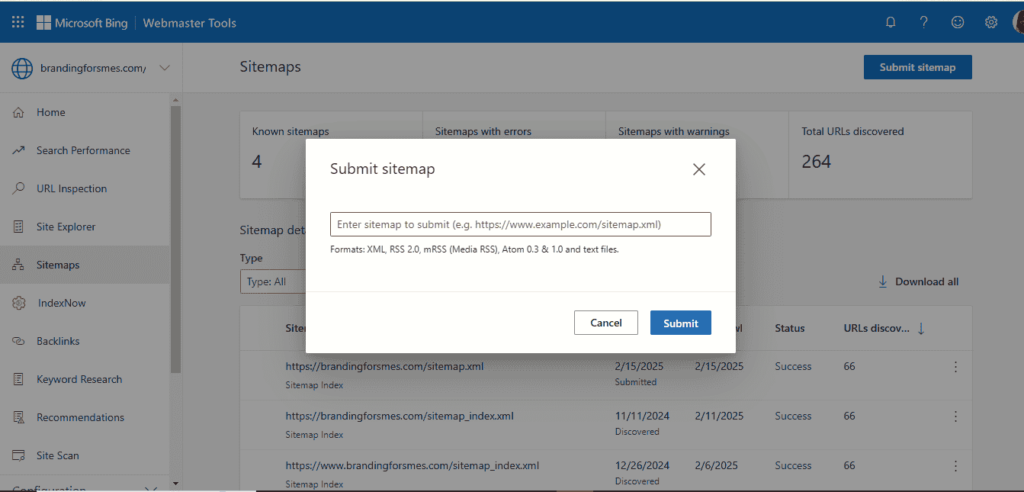
4.1 Submit Your Website to Bing Webmaster Tools
Bing relies more on manual submissions for indexing than Google.
✅ Steps to Submit Your Site:
1️⃣ Go to Bing Webmaster Tools (https://www.bing.com/webmasters/).
2️⃣ Sign in with a Microsoft account.
3️⃣ Add your website URL and verify ownership.
4️⃣ Submit your XML sitemap for faster indexing.
4.2 Optimize Your XML Sitemap and Robots.txt
Bing heavily depends on sitemaps to crawl websites efficiently.
✅ Steps to Optimize:
- Ensure your XML sitemap includes all important pages.
- Place your sitemap URL in robots.txt file for easier crawling.
- Submit the sitemap in Bing Webmaster Tools under “Sitemaps.”
4.3 Use Schema Markup for Better Visibility
Bing rewards structured data markup (schema.org) for rich snippets in search results.
✅ Steps to Implement Schema Markup:
- Use JSON-LD or Microdata to add schema to your pages.
- Mark up articles, FAQs, reviews, and business details.
- Validate markup using Bing Markup Validator in Webmaster Tools.
Step 5: Build High-Quality Backlinks

5.1 Focus on Authoritative Backlinks
Bing places more emphasis on backlinks from high-authority sites than Google.
✅ Best Strategies:
- Guest post on niche-relevant websites with high domain authority.
- Get listed in business directories like Bing Places, Yelp, and BBB.
- Build partnerships with influencers for natural backlinks.
📌 Tip: Bing doesn’t devalue exact-match anchor text links as much as Google, so use them strategically.
Step 6: Leverage Social Media for Better Bing Rankings
Unlike Google, Bing considers social media engagement as a ranking factor.
✅ Steps to Boost Social Signals:
- Share your content regularly on Facebook, Twitter, and LinkedIn.
- Encourage likes, shares, and comments on social media posts.
- Optimize your brand’s presence on Microsoft-owned platforms like LinkedIn.
📌 Tip: The more engagement your content gets on social media, the better it ranks on Bing.
Step 7: Monitor and Improve Performance with Bing Webmaster Tools
7.1 Track Rankings and Click-Through Rates (CTR)
Use Bing Webmaster Tools to analyze search performance.
✅ Key Metrics to Watch:
- Impressions & Clicks – How often your site appears in search results.
- CTR (Click-Through Rate) – Measure how compelling your titles & meta descriptions are.
- Indexing Issues – Fix broken links and missing pages.
Conclusion: Mastering Bing SEO for Long-Term Success
Bing rewards exact-match keywords, high-quality backlinks, social signals, and multimedia content. By following this step-by-step guide, you’ll improve your rankings and tap into a significant traffic source beyond Google.
📌 Start optimizing your site for Bing today and gain an SEO edge over your competitors! 🚀







