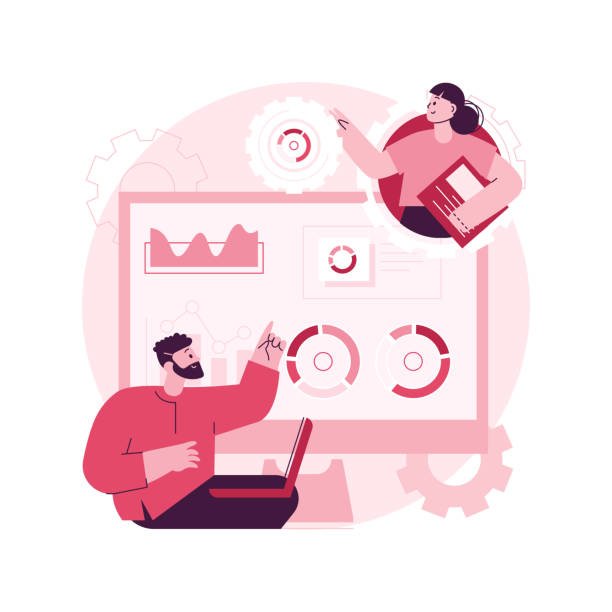How to Use Pinterest Interest Tags to Boost Your Pin Rankings: A Step-by-Step Guide
If you’re looking to grow your reach and ranking on Pinterest, it’s essential to understand how to properly research and incorporate keywords and “interest tags” into your pins. Pinterest interest tags—those keywords that pop up under a pin’s description—are powerful signals of what users are searching for and engaging with on the platform. By strategically weaving these tags into your titles, descriptions, and hashtags, you can align your pins with trending topics and attract more viewers.
In this guide, we’ll go through the exact steps you need to find, analyze, and use Pinterest interest tags to improve your pins’ ranking potential.
1. Understanding Pinterest Interest Tags
Pinterest interest tags are specific keywords that Pinterest attaches to pins based on their relevance to what users are searching. Think of them as high-level interest categories or topics that help Pinterest understand and categorize your content.

- Why They’re Important: These tags are based on user behavior, meaning they reflect terms that Pinterest’s audience is actively searching for. By including relevant tags in your pin descriptions, you’re helping Pinterest understand your content’s purpose and boosting your chances of appearing in relevant search results.
- Where They Appear: Interest tags usually appear at the bottom of a pin’s description but can sometimes be absent. Logging out of Pinterest before viewing these tags can sometimes reveal them if they’re not immediately visible when logged in.
2. Step-by-Step Guide to Finding Pinterest Interest Tags
To incorporate interest tags effectively, you’ll need to research and identify the top-performing tags for your topic. Here’s how:
Step 1: Search for Your Topic or Keyword
- Begin by searching for a broad keyword related to your pin topic. For example, if you’re creating content around “DIY home decor,” type this keyword into the Pinterest search bar.
- Look through the results to find the top-ranking pins that seem similar to your content.
Step 2: Log Out of Pinterest
- Log out of your Pinterest account to see the interest tags more clearly. Sometimes, tags aren’t visible when you’re logged in, so viewing the pins as a “guest” can help you spot them.
Step 3: Analyze the Top 3 Pins
- Click on each of the top-ranking pins in your search. Scroll to the bottom of each pin’s description, where you may see the interest tags listed. These tags could include popular terms related to your topic, such as “budget-friendly decor” or “modern home DIY.”
Step 4: Document the Interest Tags
- Write down any interest tags that appear on the top-ranking pins. Since these are the tags Pinterest associates with popular and relevant content, they’re a good indicator of keywords to use in your own pins.
3. Incorporating Interest Tags into Your Pins
Once you’ve gathered your interest tags, it’s time to strategically integrate them into your pin. Here’s where to place them for maximum impact:
Pin Title
If possible, incorporate one or two interest tags into your pin title. For instance, a title like “Budget-Friendly DIY Home Decor Ideas” could be more effective if “budget-friendly decor” is a popular interest tag.
Pin Description
Add a few of your top interest tags into the pin description naturally. Write your description as you normally would, but weave the interest tags into the text for a natural flow.
Example: “Looking to revamp your space? Try these budget-friendly DIY home decor ideas perfect for modern and minimalist looks.”
Hashtags and Tags

Add interest tags as hashtags, if applicable, at the end of your description. You can also use the Pinterest tag or keyword fields (if available) to add these terms. Hashtags can increase your pin’s discoverability, especially on mobile searches.
4. Using Pinterest Interests to Align Your Content with Trending Topics
Interest tags can also guide your broader Pinterest content strategy by pointing you toward trending topics. Here’s how to use them effectively:
Check Interests Regularly
Regularly search for pins within your niche and keep track of new interest tags that emerge. Pinterest’s trends change over time, and staying updated with popular interest tags helps keep your content relevant.
Group Similar Interest Tags
If you find that several pins have similar interest tags (e.g., “farmhouse decor,” “boho decor,” “small space decor”), consider making multiple boards or pins targeting each of these themes. This way, you’re aligning with popular subtopics and making your content more discoverable.
Optimize Your Boards with Popular Tags
You can also use these interest tags in your board titles, descriptions, and pin descriptions. This helps Pinterest understand your boards’ relevance to popular search terms, boosting the entire board’s ranking potential.
5. Checklist: Creating Interest-Optimized Pins
Before you publish your next pin, use this checklist to ensure you’re making the most of Pinterest interest tags:
- Have I researched the top 3 pins for my topic?
- Did I log out to view interest tags clearly?
- Have I documented at least 3-5 relevant interest tags?
- Did I add interest tags in my pin title, if possible?
- Are my interest tags naturally integrated into my pin description?
- Did I add interest tags as hashtags, if applicable?
By following this checklist, you can ensure your pins are optimized for maximum discoverability on Pinterest.
Conclusion
Using Pinterest interest tags can be a game-changer in driving traffic to your pins. By researching the top-ranking pins in your niche, identifying the associated interest tags, and strategically placing them in your content, you increase the likelihood of ranking higher and attracting more viewers. With regular tracking and optimization, you can stay on top of Pinterest trends and ensure your pins remain relevant and valuable to your audience.
Ready to optimize your Pinterest pins? Start researching interest tags and see how a few simple tweaks can drive new traffic to your content. Happy pinning!