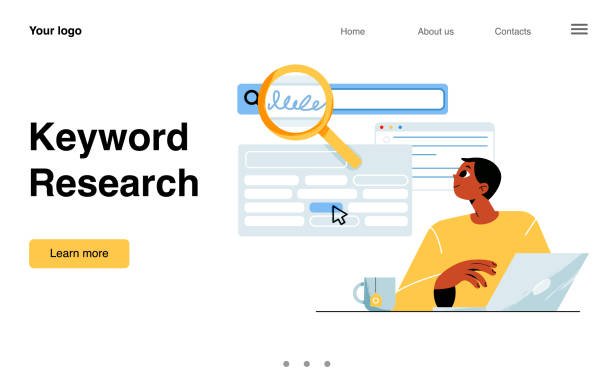Improving Website Speed for Better Yandex Rankings: A Step-by-Step Optimization Guide
Website speed is one of the most critical factors for search engine optimization (SEO), directly influencing user experience, bounce rates, and search rankings. Yandex, Russia’s leading search engine, prioritizes fast-loading websites in its ranking algorithm. Slow websites not only frustrate users but also receive lower rankings, reducing visibility in search results.
This comprehensive guide will walk you through step-by-step techniques to enhance your website’s speed, improve your Yandex rankings, and provide visitors with a smooth, fast browsing experience.
Step 1: Conduct a Website Speed Audit
1.1 Why Auditing Website Speed is Important
Before optimizing, you need to understand where your website currently stands. Analyzing your website’s speed performance helps identify problem areas that need improvement.
1.2 Tools for Measuring Website Speed
Use the following tools to analyze website speed and pinpoint areas of concern:
- Yandex Metrica: Provides in-depth website analytics, including load times, user behavior, and performance insights.
- Google PageSpeed Insights: Analyzes website speed for both mobile and desktop versions and provides actionable suggestions.
- GTmetrix: Offers detailed reports on speed performance, including waterfall charts to detect slow-loading elements.
- Pingdom: Tests website load time and performance from different global locations.
1.3 How to Read Speed Reports
- First Contentful Paint (FCP): The time it takes for the first piece of content to appear.
- Time to Interactive (TTI): How long before a page is fully interactive.
- Largest Contentful Paint (LCP): Measures the time it takes to load the largest visible content on the page.
- Cumulative Layout Shift (CLS): Evaluates how much elements shift during page load.
📌 Goal: Your website should load in under 3 seconds for optimal performance and user experience.
Step 2: Optimize Images and Multimedia

2.1 Why Image Optimization is Crucial
Images often account for a significant portion of a webpage’s size. Large, unoptimized images can slow down loading times significantly.
2.2 Best Practices for Image Optimization
✅ Use Next-Gen Image Formats: Convert images to WebP instead of PNG or JPEG, as it offers better compression and quality.
✅ Compress Images: Use tools like:
- TinyPNG (https://tinypng.com/) – Compresses PNG and JPEG files without quality loss.
- ImageOptim (Mac) – Reduces image file sizes efficiently.
- Squoosh (https://squoosh.app/) – A browser-based image compressor by Google.
✅ Set Proper Image Dimensions: Resize images to the correct dimensions before uploading instead of relying on HTML/CSS to scale them.
✅ Enable Lazy Loading: Load images only when they enter the viewport to reduce initial page load time.
- For WordPress Users: Use plugins like WP Rocket or Smush.
- For Custom Websites: Use JavaScript libraries like
lazysizes.js.
Step 3: Minify and Optimize Code (CSS, JavaScript, HTML)
3.1 Understanding Minification
Minification removes unnecessary characters (spaces, comments, line breaks) from code, reducing file size and improving load speed.
3.2 How to Minify Code
🔹 Minify CSS:
- Use CSSNano or PurgeCSS to remove unused styles.
- If using WordPress, enable Autoptimize plugin.
🔹 Minify JavaScript:
- Use UglifyJS or Terser to remove unnecessary JavaScript code.
- Load JavaScript files asynchronously using the
asyncordeferattributes.
🔹 Minify HTML:
- Use HTMLMinifier to remove extra spaces, comments, and redundant attributes.
🔹 Combine Files:
Instead of loading multiple CSS or JavaScript files separately, merge them into a single file to reduce HTTP requests.
Step 4: Implement Caching for Faster Load Times

4.1 What is Caching?
Caching stores static resources like images, stylesheets, and scripts in the visitor’s browser, reducing the need to reload them on repeat visits.
4.2 Types of Caching
✅ Browser Caching:
- Set caching rules in
.htaccessfor Apache servers:ExpiresActive On ExpiresByType image/jpeg "access plus 1 month" ExpiresByType text/css "access plus 1 week" - For Nginx, modify the configuration file accordingly.
✅ Server-Side Caching:
- Use plugins like WP Super Cache (WordPress) or Redis (for dynamic sites).
✅ Content Delivery Network (CDN) Caching:
- Use a CDN like Cloudflare or BunnyCDN to serve cached content from edge servers worldwide.
Step 5: Optimize Server Performance and Hosting
5.1 Choose a Fast Web Host
A slow server leads to slow load times. Choose a high-performance hosting provider such as:
- Kinsta or SiteGround (Managed WordPress hosting).
- Vultr or DigitalOcean (Cloud VPS hosting for developers).
5.2 Enable Gzip Compression
Gzip reduces file sizes before they are sent to the user’s browser. Enable Gzip compression using .htaccess on Apache servers:
AddOutputFilterByType DEFLATE text/html text/css application/javascript
5.3 Use a Fast Database
- Optimize MySQL queries.
- Reduce the number of database calls by using caching plugins.
Step 6: Enhance Mobile Speed Performance
6.1 Ensure a Mobile-Friendly Design
- Use responsive design with flexible images and fluid grids.
- Test mobile-friendliness using Google’s Mobile-Friendly Test Tool.
6.2 Reduce Mobile Load Time
- Optimize mobile images with lower resolutions.
- Remove unnecessary elements from mobile versions.
- Use AMP (Accelerated Mobile Pages) to improve mobile page speed.
Step 7: Continuously Monitor and Improve Speed
7.1 Track Speed Performance Regularly
- Use Yandex Metrica and Google Analytics to monitor page speed and user behavior.
- Regularly check GTmetrix scores for performance drops.
7.2 Stay Updated with Best Practices
- Follow updates from Yandex Webmaster Blog.
- Keep your CMS, themes, and plugins updated.
Conclusion
Improving website speed is crucial for higher rankings on Yandex, better user experience, and increased conversion rates. By following the steps outlined in this guide—conducting speed audits, optimizing images, minifying code, leveraging caching, choosing the right hosting, and optimizing for mobile—you will significantly improve your website’s loading time and search visibility.
📌 Action Plan:
✅ Run a website speed test today.
✅ Optimize images and enable lazy loading.
✅ Implement caching and a CDN.
✅ Minify CSS, JavaScript, and HTML.
✅ Choose a fast, reliable hosting provider.
By implementing these strategies consistently, you will rank higher on Yandex, attract more traffic, and provide a seamless experience for visitors. 🚀 Happy optimizing!