Using Bing Analytics to Improve Your SEO Strategy: A Step-by-Step Guide
Bing Analytics, also known as Bing Webmaster Tools (BWT), is a powerful yet underutilized tool that provides valuable insights into how your website performs on Bing. If you want to increase your organic traffic from Bing, you need to understand how to analyze and use this data to optimize your SEO strategy.
This step-by-step guide will walk you through everything from setting up Bing Analytics to leveraging its data for better rankings and higher organic traffic.
Step 1: Setting Up Bing Webmaster Tools (Bing Analytics)
1.1 Create a Bing Webmaster Tools Account
To start using Bing Analytics, you need to register your website on Bing Webmaster Tools:
- Go to Bing Webmaster Tools.
- Sign in using a Microsoft account (or create one if you don’t have one).
- Click “Add a Site” and enter your website’s URL.
1.2 Verify Your Website
Bing needs to confirm that you own the site before showing you analytics data. You can verify your site in three ways:
✔ XML File Method (Recommended)
- Download the BingSiteAuth.xml file provided by Bing.
- Upload it to the root directory of your website using FTP or your hosting file manager.
- Click Verify in Bing Webmaster Tools.
✔ Meta Tag Method
- Copy the verification meta tag given by Bing.
- Paste it inside the
<head>section of your homepage’s HTML code. - Save and verify your site.
✔ DNS Record Method
- Add a CNAME record in your domain’s DNS settings.
- This method is slower but works if you can’t access your website files.
🔹 Pro Tip: If you use WordPress, you can verify your site easily with the Rank Math or Yoast SEO plugin under “Webmaster Tools” settings.
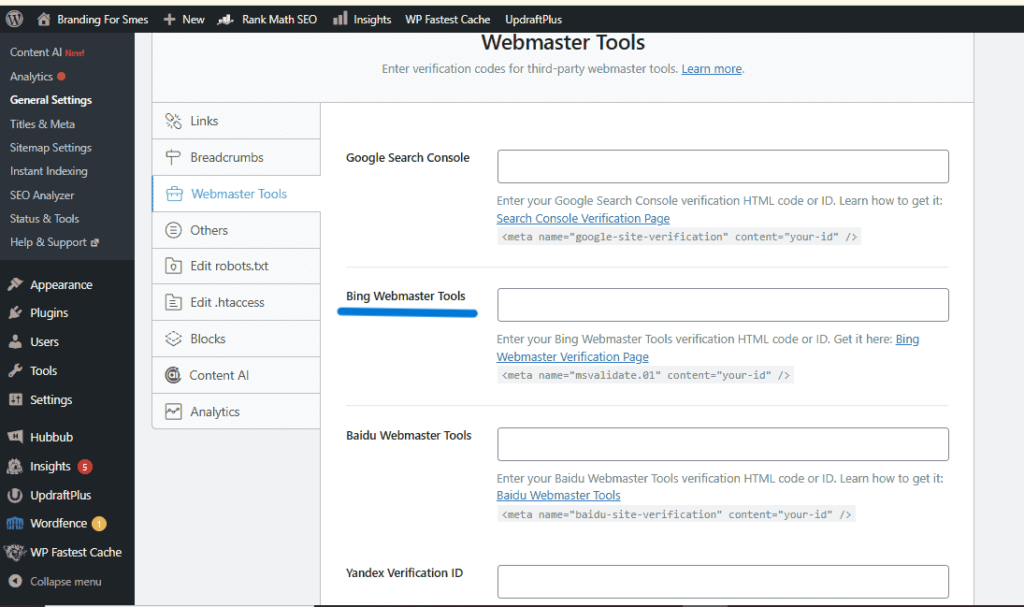
Step 2: Understanding Bing Analytics Dashboard
Once your site is verified, Bing provides an in-depth SEO performance dashboard. The key sections include:
2.1 Search Performance
This section shows how well your website is ranking on Bing.
- Impressions – How often your pages appear in Bing search results.
- Clicks – The number of times users click your links.
- Click-Through Rate (CTR) – The percentage of people who see your site in search results and click on it.
- Average Position – The average ranking position of your pages.
2.2 Index Coverage Report
Here, you can check which pages Bing has indexed and fix any indexing issues.
- Indexed Pages – The total number of pages successfully indexed by Bing.
- Crawl Errors – Pages that Bingbot couldn’t crawl (e.g., 404 errors, server issues).
- Blocked URLs – Pages blocked from Bing using robots.txt or meta tags.
2.3 Keyword Performance
This section reveals which keywords drive traffic to your website.
- Top Queries – Keywords that bring the most clicks and impressions.
- Ranking Position – Where your site appears in search results for each keyword.
- Search Volume – How many people search for that keyword monthly.
🔹 Pro Tip: Compare Bing keyword data with Google Search Console to find keyword gaps and unique ranking opportunities on Bing.
Step 3: Optimizing Your Content Based on Bing Analytics Data

3.1 Identify High-Performing Keywords
Go to Search Performance → Queries to find the keywords where your site is ranking well.
- Focus on keywords with high impressions but low CTR – this means people see your site but don’t click.
- Optimize title tags and meta descriptions to make them more compelling.
- Create new blog posts around high-ranking topics to strengthen authority.
3.2 Find Low-Performing Pages and Improve Them
Check Search Performance → Pages to identify pages with low rankings and CTR.
- If a page ranks on page 2 or 3, update it with fresh content, better keywords, and structured headings.
- If a page has a high bounce rate, improve engagement by adding:
✅ Images & Videos
✅ Bullet points for readability
✅ Internal links to keep users on your site
3.3 Fix Indexing Issues for Better Visibility
Visit Index Coverage to ensure all your important pages are indexed.
- If pages are missing, submit them manually via URL Submission Tool in Bing Webmaster.
- Fix broken links and 404 errors to improve user experience and crawlability.
- Ensure robots.txt isn’t blocking important content from being indexed.
Step 4: Enhancing Technical SEO Using Bing Analytics
4.1 Improve Page Load Speed
Bing prioritizes fast-loading websites. Slow pages get lower rankings.
- Use Bing’s Site Scan Tool to check page speed issues.
- Compress images using tools like TinyPNG or ShortPixel.
- Enable caching and lazy loading for faster page rendering.
4.2 Optimize for Mobile Users
Bing favors mobile-friendly websites since mobile search volume is increasing.
- Run the Bing Mobile-Friendly Test under Site Explorer.
- Ensure your site uses responsive design for all screen sizes.
- Avoid pop-ups that block content on mobile.
4.3 Improve Backlink Profile with Bing’s Link Reports

Backlinks are important ranking factors on Bing.
- Go to Inbound Links in Bing Webmaster to see who is linking to your site.
- Identify low-quality backlinks and disavow spammy links.
- Build new high-quality backlinks by guest posting on authoritative sites.
Step 5: Leveraging Bing Analytics for Local SEO
If you run a local business or blog, Bing’s Local SEO features can drive more foot traffic and leads.
5.1 Optimize for Bing Places for Business
Bing Places is Bing’s version of Google My Business.
- Claim your business on Bing Places.
- Ensure your NAP (Name, Address, Phone) is accurate across the web.
- Encourage customers to leave positive reviews on Bing and other platforms.
5.2 Use Local Keywords and Location-Based Content
- Add city and region-specific keywords in your page titles, meta descriptions, and content.
- Create location-based blog posts and landing pages (e.g., “Best SEO Services in New York”).
Step 6: Monitoring and Adjusting Your SEO Strategy
SEO is not a one-time task—you need to monitor progress and adjust strategies based on data.
6.1 Track Progress in Bing Webmaster Tools Weekly
- Check your ranking improvements and adjust underperforming pages.
- Monitor click-through rates (CTR) and rewrite titles for better engagement.
- Keep an eye on crawl errors and fix issues immediately.
6.2 Compare Bing Analytics with Google Search Console
Since Bing and Google have different ranking algorithms, compare data to find opportunities where:
- You rank well in Google but not in Bing → Adjust content for Bing’s preferences.
- You rank higher in Bing but not Google → Strengthen content for Google ranking factors.
6.3 Keep Up with Bing Algorithm Updates
Bing updates its algorithms regularly, so staying informed is crucial.
- Follow Bing’s official blog and SEO forums for updates.
- Test new Bing Webmaster features as they roll out.
Conclusion: Turn Bing Analytics into an SEO Powerhouse
Using Bing Analytics effectively can give you a major SEO advantage. By:
✅ Tracking search performance to improve keyword strategy
✅ Fixing indexing issues to ensure complete visibility
✅ Enhancing technical SEO for better rankings
✅ Focusing on Local SEO for more regional traffic
✅ Consistently monitoring and adjusting your strategy
…you’ll be able to dominate Bing search results and drive more organic traffic to your blog or business. 🚀
📌 Start implementing these strategies today and watch your Bing rankings grow!







