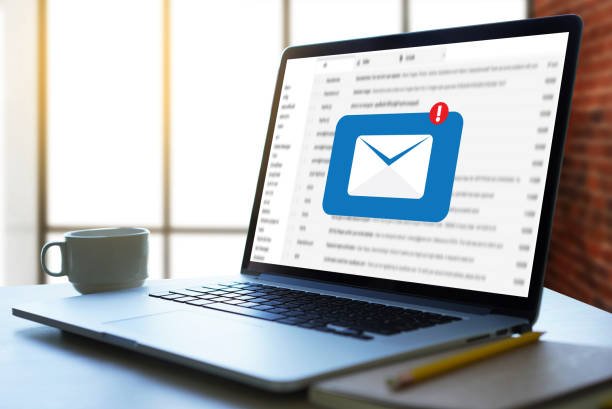What is Canva & How to Create a Logo Using Canva
There are, of course, many other things that impact how successful your online business becomes, but branding (your logo, fonts, color scheme, and images ) plays an important role.
In this post, I will show you how to create a logo using a powerful free tool called Canva.
Why Do You Need a Logo?
The main reason why your online business needs a logo is for its identity. It separates you from your competitors and fosters brand loyalty. So unless you want to stay invisible, you should get a logo.
What is Canva?
Canva is a great online design tool that you can use to create your very own logo and other beautiful graphics needed to take your brand to another level.
Launched in 2013, Canva’s easy-to-use features and functionality makes it beginner-friendly that anyone can create a variety of engaging content using Canva.
Canva’s Pricing
The tool is free to use. However, they offer paid subscriptions like Canva Pro and Canva for Enterprise for advanced features.
Now you know what is Canva and the importance of a logo. It is time to create a logo for your online business.
Step 1: Set Up Your Free Canva Account
Head over to Canva’s website
Create an account and log in to Canva. They will need your email address.
Step 2: Select a Logo Design Template
Click on Logo (below).
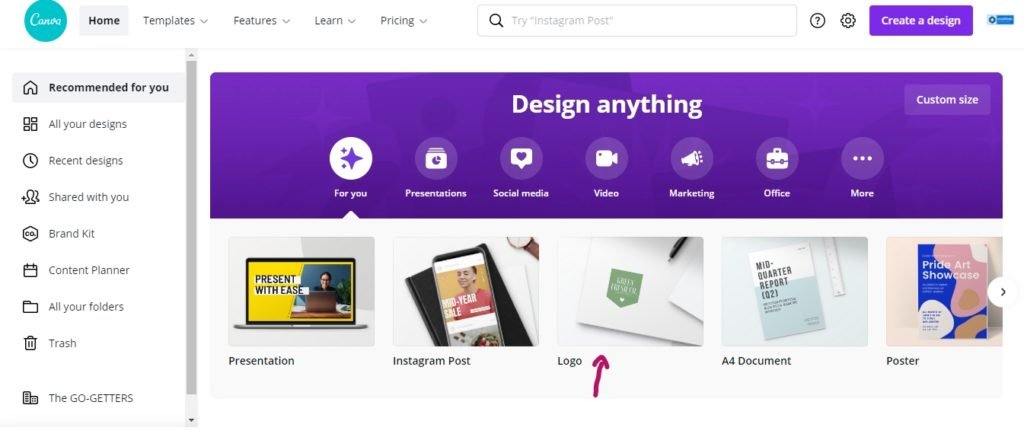
Select your ideal template
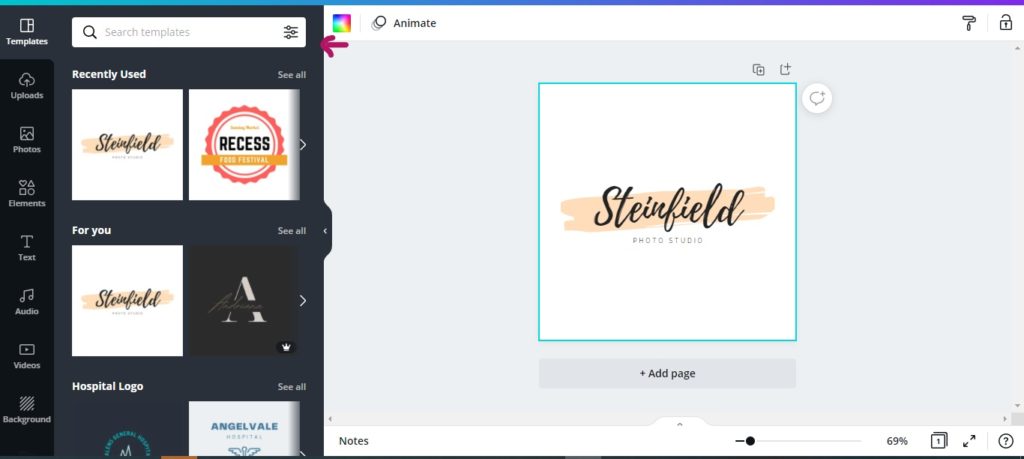
Step 3: Modify the Fonts and Colors to Suit Your Brand
When the logo is selected, you’ll see the logo colors pop up in the top left.
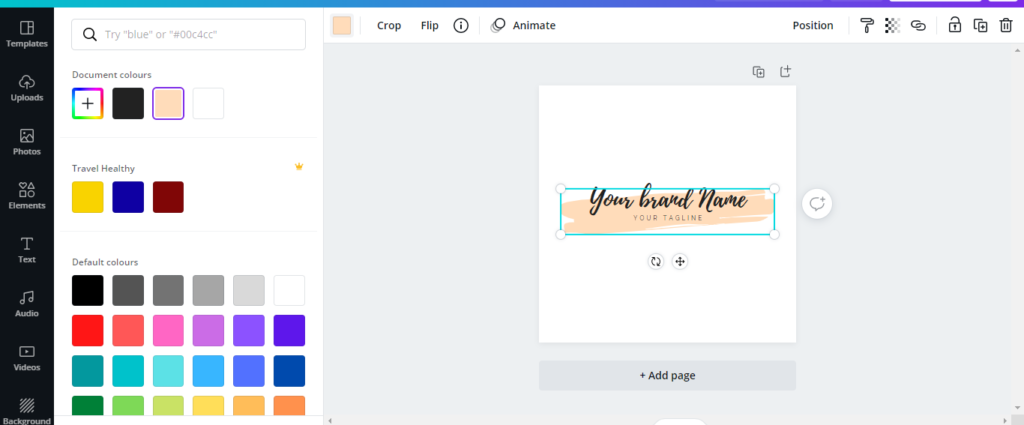
Simply click on those colors and change them to your brands’ colors.
Step 4: Add Elements to Your Logo
Click on elements and choose any line, shape, or frame to enhance your logo design.
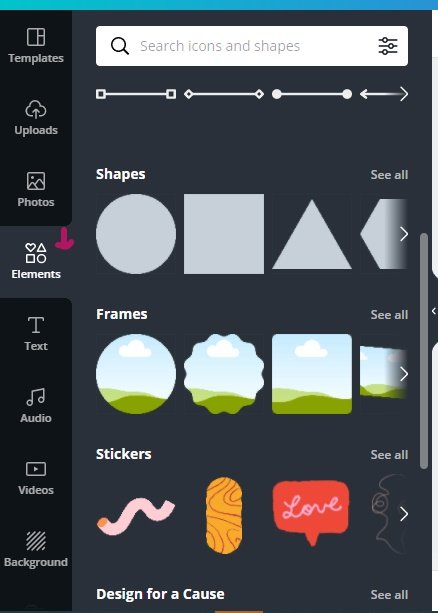
Step 5: Download Your Logo
Once you are happy with your logo, it is time to download it. Click on the download button in the top right.
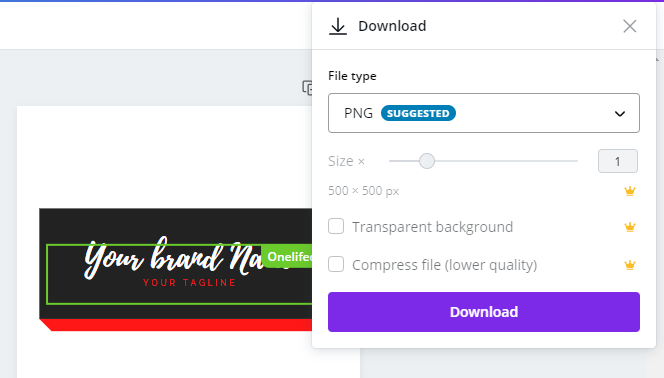
You can download your logo as PNG.
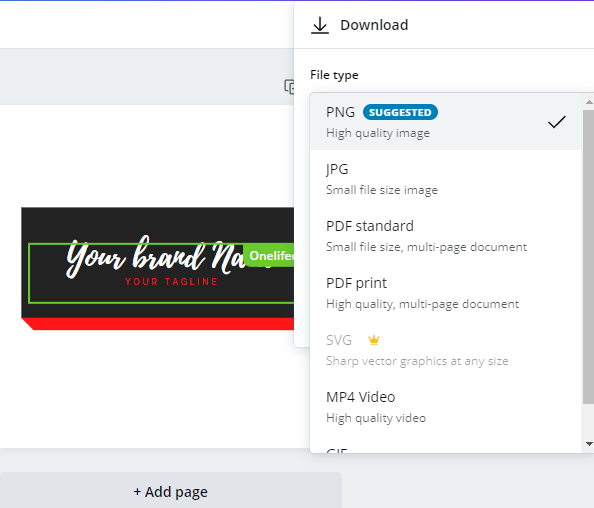
Ignore other file formats such as jpg. It is perfect for other branding images as it helps your blog to load faster, but it is not good enough for a logo.
Well, now you know how to design a logo for free using Canva.