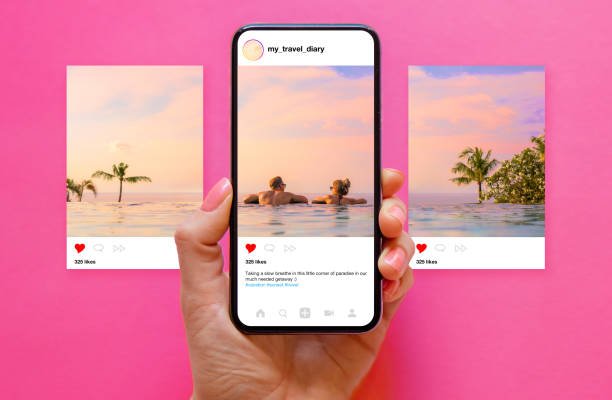Navigating Pinterest’s Ever-Changing Policies and Rules
Pinterest is an ever-evolving platform, constantly updating its policies and rules to enhance user experience, protect creators, and ensure the platform remains a safe space for all. While these updates are designed to improve the community, they can sometimes feel overwhelming for pinfluencers trying to stay compliant while keeping their content strategy intact.
Understanding Pinterest’s policies, how they impact your content, and how to adapt to these changes is essential to maintaining your account’s growth and success. This guide will help you navigate Pinterest’s policies and ensure that your content remains within their guidelines while still thriving.
Step 1: Stay Up-to-Date with Pinterest’s Official Guidelines
Pinterest regularly updates its terms of service, community guidelines, and advertising policies to reflect new changes or shifts in its user base. These updates can affect everything from content creation to pin promotion. Staying informed about these changes is essential for ensuring your account remains in good standing.

How to Stay Informed:
- Follow Pinterest’s Official Blog: Pinterest’s blog is one of the best places to get announcements on any major changes to the platform’s policies. They often post updates about new guidelines, tools, or features.
- Review the Pinterest Help Center: The Help Center is constantly updated with the latest terms of service and community rules. Make it a habit to check it periodically for changes.
- Sign Up for Pinterest’s Newsletters: Pinterest offers newsletters and email alerts that notify users about key changes in policy or new features.
Action Point: Set a reminder to check Pinterest’s Help Center every month and follow Pinterest’s official blog to keep up with any changes.
Step 2: Understand and Follow Pinterest’s Community Guidelines
Pinterest’s Community Guidelines outline the behaviors and content that are acceptable on the platform. Violating these guidelines can lead to penalties ranging from limited reach to account suspension. It’s important to review these guidelines carefully to understand what’s allowed and what isn’t.
Key Areas of Pinterest’s Community Guidelines:
- Spam and Manipulative Behavior: Avoid any actions that may be considered spamming, such as repetitive content or misleading pin descriptions.
- Copyright Violations: Make sure the images and content you upload are yours or that you have permission to use them.
- Respectful Content: Ensure that your content is respectful and doesn’t violate any rules around hate speech, harassment, or harmful misinformation.
Action Point: Regularly review Pinterest’s community guidelines, especially after any major policy changes, to ensure your content is aligned.
Step 3: Keep Track of Pinterest’s New Features and Policy Adjustments

Pinterest frequently introduces new features, updates, or tweaks to existing policies. These changes can impact how your content is displayed or how the algorithm functions. For example, a shift in how Pinterest ranks Idea Pins or updates to video content guidelines can affect your overall strategy. Being aware of these shifts allows you to make adjustments before they impact your reach.
How to Track Pinterest Updates:
- Follow Pinterest Creators on Social Media: Pinterest often shares updates and tips through its official creator accounts on platforms like Twitter, Instagram, and LinkedIn.
- Join Pinterest Creator Communities: Pinterest has creator communities where you can interact with other users, ask questions, and get advice about the latest updates.
- Check Your Pinterest Analytics Regularly: Changes in Pinterest’s policies often result in fluctuations in your analytics. By keeping track of performance trends, you can identify if something has changed on the platform and adjust accordingly.
Action Point: Make sure you’re subscribed to Pinterest’s creator newsletters and follow their social media profiles to receive notifications about updates in real-time.
Step 4: Implement Best Practices for Content Creation and Pinning

Pinterest’s policies guide content creators to maintain a positive, productive environment. By following best practices, you can ensure your pins and content don’t fall into violation territory. Whether it’s the frequency of posting or the way you engage with other users, adhering to these guidelines will not only help you avoid penalties but also make your content more discoverable.
Content Creation Best Practices:
- Avoid Misleading Titles or Descriptions: Always make sure that your pin titles, descriptions, and images accurately reflect the content. Misleading content can result in penalties.
- Engage with Your Audience Responsibly: Don’t spam comments or send unsolicited DMs. Build a genuine relationship with your audience by responding to comments and providing value.
- Use High-Quality Visuals: Invest in creating aesthetically pleasing content, ensuring it aligns with Pinterest’s quality standards for images, videos, and Idea Pins.
Action Point: Review your existing pins and ensure that they align with Pinterest’s content guidelines. Remove or update any content that might violate the rules.
Step 5: Adapt Your Strategy for Advertising and Promotions

Pinterest allows businesses to promote their pins through ads, but there are specific rules for creating and promoting content through paid methods. Pinterest’s advertising policies include guidelines about what kinds of products or services can be promoted, including restrictions on sensitive topics.
What to Keep in Mind for Pinterest Ads:
- No Misleading or Deceptive Ads: Your ads must be transparent and clear about what you’re offering. Avoid exaggerated claims.
- Sensitive Content Restrictions: Pinterest has specific guidelines regarding what can be advertised, including restrictions on adult content, alcohol, and political ads.
- Targeting Rules: Pinterest also has rules about how you can target your ads, especially regarding demographic and interest-based targeting.
Action Point: Before running an ad campaign, carefully read Pinterest’s advertising policies. Make sure your ad content aligns with the guidelines to avoid rejection or penalties.
Step 6: Monitor Your Account for Policy Violations
Pinterest has an automatic system that can flag accounts for violating policies, but sometimes violations are not obvious at first. It’s essential to keep an eye on your account’s performance and any notifications you receive regarding violations.
What to Look For:
- Pin or Account Removal: If you notice that certain pins are no longer showing up or your account isn’t gaining traction as expected, it could be a sign that Pinterest has flagged your content.
- Warnings or Restrictions: If Pinterest sends you a warning or applies restrictions to your account, take immediate action to resolve the issue.
Action Point: Regularly check your email and Pinterest notifications for any alerts about violations. If you receive one, review the content in question and take the necessary steps to fix the issue.
Step 7: Communicate with Pinterest Support

If you find yourself in a situation where your account is restricted or you’re unclear about the policy changes, don’t hesitate to reach out to Pinterest’s support team. While it might not always result in a quick resolution, it’s important to report any issues and communicate directly with Pinterest to resolve misunderstandings.
How to Communicate with Pinterest Support:
- Use the Help Center: Pinterest’s Help Center is a great place to start if you need assistance. You can find solutions to common issues or get in touch with a support agent.
- Submit a Support Ticket: If you need more personalized help, submitting a ticket through Pinterest’s support system is a direct way to get assistance.
- Be Patient and Clear: When contacting Pinterest, clearly explain the issue and include any relevant details to help the support team resolve the issue faster.
Action Point: If your account faces issues, open a support ticket immediately, providing as much information as possible. Follow up if necessary.
Step 8: Adapt Quickly to Future Changes
Pinterest’s policies and guidelines will continue to evolve, and staying ahead of the game is crucial. By adapting quickly to future changes, you can continue to grow your account without setbacks. Being proactive and flexible will ensure that you’re not caught off guard by sudden updates.

How to Adapt to Future Changes:
- Be Open to Experimentation: If Pinterest introduces new features or tools, try experimenting with them early. This allows you to stay ahead of the competition and adjust your strategy before the feature becomes oversaturated.
- Review Policies Regularly: Pinterest’s policies can change without much notice, so ensure you’re reviewing them frequently to stay compliant.
Action Point: Make it a habit to review Pinterest’s terms of service and community guidelines every few months to ensure your account remains in good standing.
Final Thoughts
Navigating Pinterest’s ever-changing policies and rules may seem challenging, but with the right approach, you can ensure your content remains compliant and successful. Staying informed about updates, following best practices for content creation, and engaging with Pinterest’s support system when necessary will help you thrive in this dynamic environment.
By staying proactive and adaptable, you can not only maintain a healthy Pinterest account but also continue to grow and succeed despite the platform’s evolving nature.
Happy pinning!