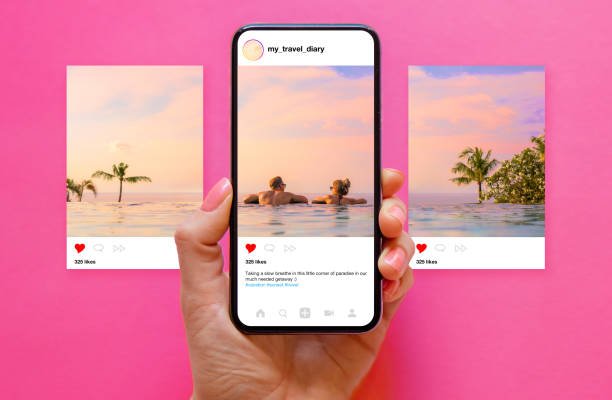Read This Before You Delete Pins: The Secret to Managing Your Pinterest Content
As a Pinfluencer, you’ve likely spent hours crafting the perfect pins, optimizing them for search, and driving traffic to your website or blog. But what happens when a pin no longer aligns with your strategy or is underperforming? It’s tempting to delete the pin and move on, but that may not always be the best move for your Pinterest presence.
Before you click that delete button, there’s a better strategy to consider. In this guide, we’ll discuss why you should never delete your pins and why putting them on a secret board could be a game-changer for your Pinterest strategy. We’ll also touch on when and why you might want to change the URL of a pin, and how to do it effectively without jeopardizing your Pinterest performance.
Why You Shouldn’t Delete Pins on Pinterest
It’s a common misconception that deleting underperforming pins will improve your Pinterest metrics. However, deleting pins can have unintended consequences that may hurt your overall strategy.

Here’s why you should think twice before deleting pins:
- Loss of Engagement and Traffic: When you delete a pin, you lose all the engagement (repins, clicks, comments) and traffic that the pin has accumulated. Even if a pin isn’t performing well now, it could still bring in valuable traffic later or be rediscovered as search trends evolve.
- Impact on Your Pin’s Ranking: Pinterest’s algorithm works by giving higher visibility to pins that have shown consistent engagement over time. Deleting a pin resets its history and could hurt your profile’s overall performance, especially if the pin had any momentum.
- SEO Implications: Your pin’s URL is indexed by Pinterest and search engines. Deleting it means you erase all the SEO value it may have gained. Instead of deleting, preserving the pin can help you maintain or improve your rank.
The Secret to Managing Underperforming Pins: Put Them on a Secret Board
Instead of deleting pins, you can preserve your content by moving it to a secret board. Secret boards are just like any other Pinterest board, except they’re hidden from public view, allowing you to manage your content behind the scenes.
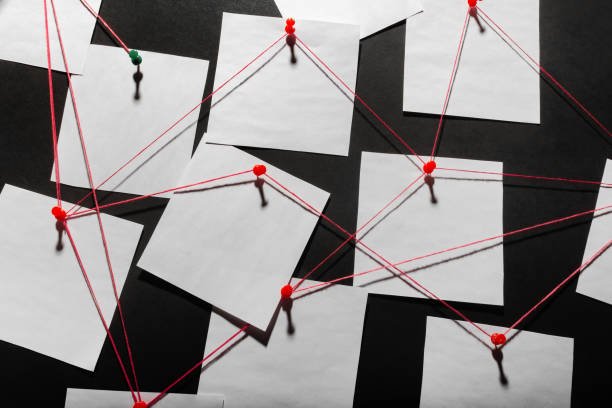
Here’s why creating a secret board is a better approach:
1. Keep Your Pin History Intact
Moving your underperforming pin to a secret board ensures that you don’t lose the engagement or ranking it might have built up. The pin’s history stays intact, and you can always return to it later if you decide to repin or optimize it again.
2. Prevent Clutter in Your Public Boards
If you feel that a pin doesn’t fit your current strategy, but you still want to hold onto it for reference, the secret board provides a clutter-free way to keep your Pinterest account organized. It’s a way to “archive” content without losing it entirely.
3. Revive Pins When the Time is Right
Moving pins to a secret board allows you to revisit them later and optimize them based on new trends, seasonality, or updates. You can refresh the description, update the link, or change the pin’s graphic to align with your current branding before repinning them on a public board.
When and Why You Might Want to Change the URL of a Pin
Sometimes, changing the URL of a pin can be beneficial. If the link has broken, the content is outdated, or you’ve updated the page with better resources, changing the URL is a strategic move. However, it’s important to know that changing the URL isn’t always the best practice, especially if done too frequently.
Here’s when it might make sense to change a URL:
- Outdated Content or Broken Links: If your pin links to a blog post or page that no longer exists or is out-of-date, updating the URL to a new, relevant page can keep your pin working for you. This is particularly important for product links, landing pages, or seasonal content that may have expired.
- Optimizing for Better Conversion: If you have a more relevant or higher-converting landing page, you might choose to update the URL. This can improve the user experience and help drive better results.
However, changing URLs too frequently can have negative consequences:
- Loss of Traffic: Pinterest’s algorithm takes time to index your content. Changing the URL too many times could confuse Pinterest’s algorithm and slow down your ability to gain consistent traffic.
- Broken Pin Metrics: Changing URLs too often can make it harder to track your pin’s true performance. The previous pin may lose its engagement history, and the new URL may take time to gain traction.
To avoid these pitfalls, only change a URL when necessary, and make sure it leads to high-quality, updated content. Additionally, keep your pin descriptions and keywords updated to align with the new URL.
The Best Strategy for Your Pins: Archive, Update, and Optimize
If you’re tempted to delete or change URLs too often, there’s a better way to approach managing your pins that will benefit your overall strategy:
1. Archive Pins to a Secret Board
- Keep underperforming or outdated pins on a secret board. You can revisit and refresh these pins later without losing their SEO value.
2. Optimize Your Pins for Performance
- Before deleting or changing URLs, try optimizing your existing pins. Update the description, graphic, and keywords to give the pin a new life. This is often a more effective strategy than deleting the pin altogether.
3. Change URLs Only When Necessary
- If you must change a URL, make sure the content is relevant and high-quality. Don’t change URLs too often, as this can disrupt your pin’s SEO and engagement.
4. Repin and Refresh
- Once you’ve optimized a pin or updated its URL, repin it to one of your public boards. Be sure to track its performance to ensure it’s reaching the right audience.
Conclusion
When it comes to managing your Pinterest content, deleting pins is often not the best solution. By moving underperforming pins to a secret board, you can preserve their value and revisit them later when the timing is right. Changing URLs can also be a helpful strategy, but do so sparingly to avoid disrupting your pin’s SEO and engagement history.
The key to a successful Pinterest strategy is consistency and optimization. So, before you delete a pin, consider putting it on a secret board, optimizing it, and waiting for the perfect moment to relaunch. This will keep your Pinterest presence strong, organized, and always aligned with your overall brand strategy.
Ready to optimize your Pinterest strategy? Stop deleting and start archiving! Set up a secret board today to keep your pins organized and ready for their next moment in the spotlight.