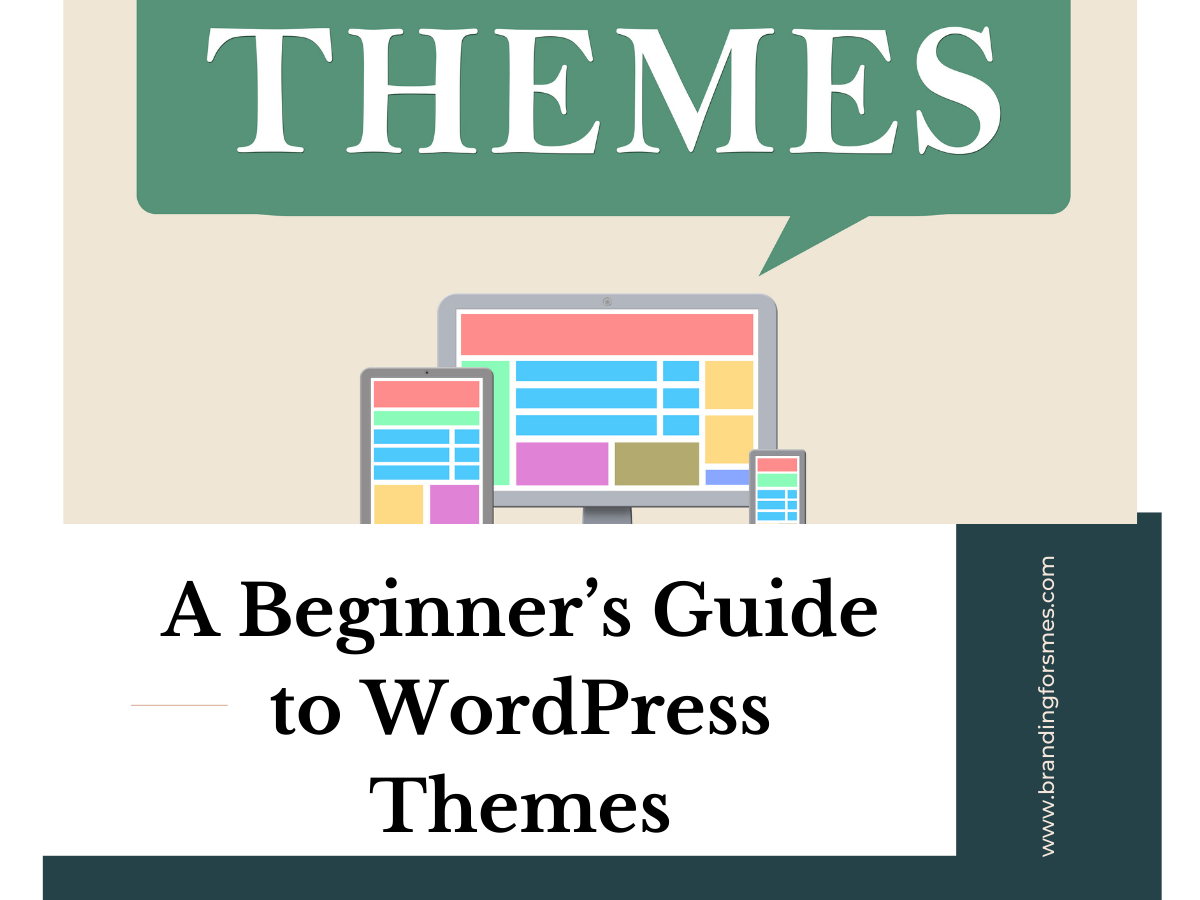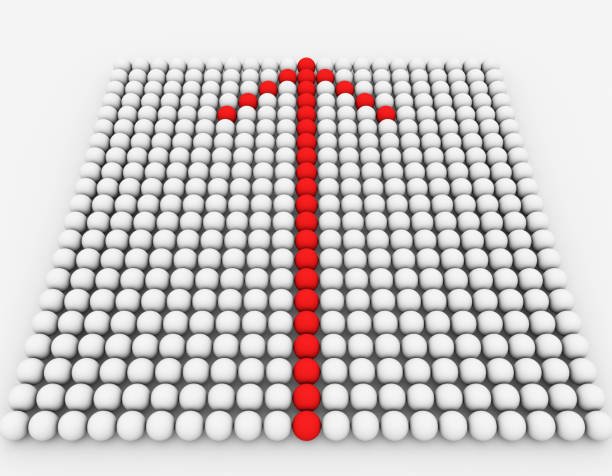A Beginner’s Guide to WordPress Themes
If you’re considering using WordPress to build your website, one of the first things you might want to do is learn more about WordPress themes and how they work.
In this guide, we’ll explore what WordPress themes are, how they’re constructed, and why they matter when it comes to web design—along with some things to consider if you choose to build your site using them.
By the end of this guide, you should have a better understanding of what WordPress themes are and whether or not they might be right for your website.
Let’s dive in!
What is a WordPress Theme?
A theme is a collection of files that add style and features to your website. In general, themes are used to change how your site looks, from its layout and design, its colors and fonts, and even things like hover effects or other interactive functions.
A WordPress theme can include HTML code as well as CSS code (which stands for Cascading Style Sheets), which determines how a page should be displayed on different devices.
Free vs Premium Themes

This is an important distinction because you’ll need to know what kind of themes are available and which will best suit your needs.
Free themes, in most cases, can’t be modified by users. Premium themes come with code that can be edited as needed so they can serve a number of purposes.
Business owners should also consider how a theme might integrate with third-party plugins, add-ons, and apps; more complex sites will likely require premium themes that allow for customization.
Theme Anatomy
A theme consists of many files—mostly HTML, CSS, and PHP—that determine how your site will look and function.
A theme can have any number of separate parts: headers, sidebars, footers, etc. However, for the purposes of simplicity in a beginner’s guide we’ll focus on three main sections that make up most themes of your header, which is displayed at the top of every page; your sidebar(s), which appear either on one or both sides of every page; and your footer (sometimes referred to as end-caps), which appears at the bottom of every page.
Each section has its own set of template tags that are used throughout different parts of your theme to create specific functionality.
How to Choose the Best WordPress theme?
Choosing a theme for your website can be a difficult process. You might know what you want, but not how to find it.
Luckily, there are some things you can do and some things you should do when choosing one. Here are our top 5 tips for making sure that your WordPress theme is right for you.
These are recommendations on how to choose a theme best suited for your needs. It’s not set in stone, so if you don’t agree with all of them (or just think we missed something), feel free to leave us a comment at the end of the post.
Make Sure Your Theme Works with Your Hosting Company

Since WordPress runs off of hosting services like GoDaddy or Bluehost (and most likely yours as well), make sure your chosen theme works with that company before installing it.
Many of them will have pre-made themes for you to choose from, so do a little research into your host’s offerings before settling on one.
Check Out Other Websites Using That Theme
Another great way to ensure you get a good match is by checking out other websites using that same theme—preferably blogs in an industry similar to yours since they are more relevant examples.
What fonts do they use? How big are their images? How many posts per page can you see in their sitemap? These are things you need to know when choosing a WordPress theme.
Read Reviews of Popular Themes

There’s no better resource than third-party reviews when it comes to identifying which themes might be best suited for your needs. Two popular places where people review themes extensively are WPExplorer and MojoThemes .
Why Do You Need It?
If we could ask you just two things about how to choose a WordPress theme, these would be them:
#1–What type of website do you want to build and what purpose does it serve?
#2–Which elements of your brand identity will be incorporated into your website design?
Start simple and personal. You can get lost in a sea of options; take some time to understand what you need your site for and go from there. For example, if you’re a freelancer who wants a portfolio website, find a theme that lets you display your work through clean-looking product images. If you sell products online, look for one with attractive shop templates or demo sites so visitors can see what your store looks like before they buy.
Take a Look at Your Chosen WordPress Theme’s Demo Site
Once you purchase a domain name, usually from GoDaddy or another major registrar, then set up hosting and install WordPress. You want to be ready for visitors right away. However, take a look at your chosen WordPress theme’s demo site first.
Make sure everything looks okay. If not, contact the developer immediately to fix any issues before someone comes across them while browsing your site.