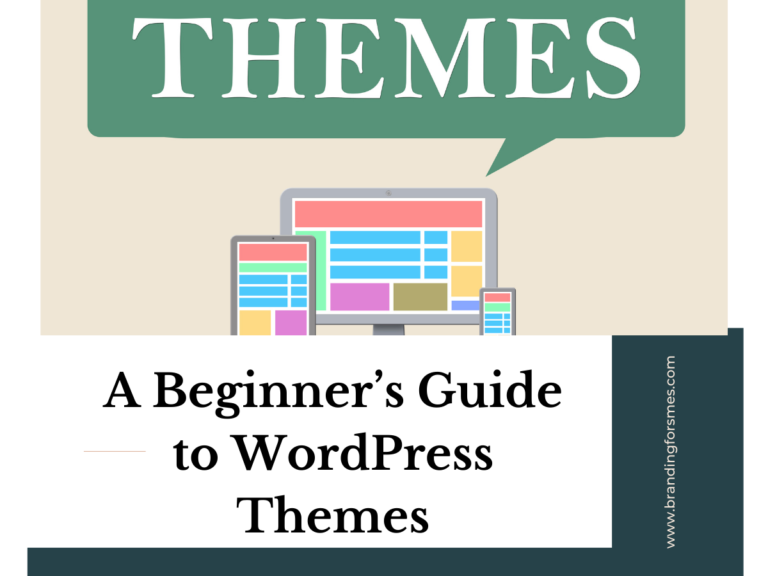How to Choose the Best WordPress Hosting Provider: A Step-by-Step Guide
Choosing the right WordPress hosting provider is one of the most critical decisions for website performance, security, and long-term success. With so many options available—shared hosting, VPS, dedicated servers, managed WordPress hosting—it can be overwhelming to decide which one suits your needs.
This detailed, step-by-step guide will walk you through everything you need to consider when selecting a WordPress hosting provider.
Step 1: Understand Your Website’s Hosting Needs
Before choosing a hosting provider, you need to assess your website’s requirements. The right hosting option depends on factors like website size, traffic expectations, and technical expertise.
1.1 Identify Your Website Type and Purpose
- Are you starting a personal blog or a business website?
- Do you plan to run an eCommerce store?
- Will you need high storage capacity for media files like images, videos, or downloads?
1.2 Estimate Your Traffic Volume
- If you’re just starting, low-traffic shared hosting might be sufficient.
- For a growing blog or business website, you’ll need VPS or managed hosting.
- High-traffic sites or large eCommerce stores require dedicated or cloud hosting.
1.3 Consider Your Technical Expertise
- Beginner? Look for a hosting provider with managed WordPress hosting (they handle updates, security, and backups).
- Tech-savvy? You might prefer VPS or cloud hosting for greater control.

Step 2: Understand the Different Types of WordPress Hosting
Not all hosting options are created equal. Let’s break down the pros and cons of each WordPress hosting type to help you decide which is best for you.
2.1 Shared Hosting (Budget-Friendly but Limited Performance)
In shared hosting, multiple websites share the same server resources (RAM, CPU, bandwidth).
✅ Pros:
- Cheapest hosting option (ideal for beginners).
- Easy setup with one-click WordPress installation.
- Hosting providers handle server maintenance.
❌ Cons:
- Slower website speed due to shared resources.
- Higher risk of security breaches (other websites on the server can impact yours).
- Limited scalability—may struggle if your traffic grows significantly.
🛠 Best for: Small blogs, personal sites, low-traffic websites.
Popular Shared Hosting Providers: Bluehost, SiteGround, Hostinger.
2.2 Virtual Private Server (VPS) Hosting (More Control & Performance)
VPS hosting gives you a virtual partition of a server, providing better performance and security than shared hosting.
✅ Pros:
- More server resources allocated to your site.
- Greater security and customization options.
- Handles moderate to high traffic better than shared hosting.
❌ Cons:
- Requires some technical knowledge (server management).
- Costs more than shared hosting.
🛠 Best for: Growing websites, medium-sized businesses, developers.
Popular VPS Hosting Providers: A2 Hosting, InMotion Hosting, Liquid Web.
2.3 Managed WordPress Hosting (Hassle-Free Performance & Security)
Managed WordPress hosting is optimized specifically for WordPress websites. The provider takes care of technical aspects like updates, security, and performance.
✅ Pros:
- Super-fast loading times with WordPress optimization.
- Automatic updates and security patches.
- Daily backups and advanced security features.
❌ Cons:
- More expensive than shared hosting.
- Limited flexibility (some providers restrict plugins for security reasons).
🛠 Best for: Business websites, bloggers, agencies, non-tech-savvy users.
Popular Managed WordPress Hosting Providers: WP Engine, Kinsta, Flywheel.
2.4 Dedicated Hosting (Maximum Power & Performance for Large Websites)

A dedicated server means your website gets the entire server to itself—no resource sharing.
✅ Pros:
- Best performance, security, and customization.
- Can handle massive traffic volumes.
- Full control over server configurations.
❌ Cons:
- Expensive—can cost $100+ per month.
- Requires technical expertise for server management.
🛠 Best for: Large businesses, high-traffic sites, enterprise-level applications.
Popular Dedicated Hosting Providers: Liquid Web, InMotion, Bluehost (Dedicated Plan).
2.5 Cloud Hosting (Scalable, Flexible, and Highly Reliable)

Cloud hosting spreads your website across multiple servers, ensuring high uptime and flexibility.
✅ Pros:
- Highly scalable—handles traffic spikes effortlessly.
- Excellent uptime and redundancy (no single point of failure).
- Flexible pricing—pay for what you use.
❌ Cons:
- Pricing can be unpredictable.
- Some cloud hosting services require server management knowledge.
🛠 Best for: Large-scale projects, SaaS platforms, growing eCommerce stores.
Popular Cloud Hosting Providers: Cloudways, Amazon AWS, Google Cloud, Vultr.
Step 3: Compare Key Hosting Features
Once you know what type of hosting you need, compare providers based on these critical factors:
3.1 Speed & Performance
- Look for SSD storage, CDN integration, and server locations close to your audience.
- Check uptime guarantees (99.9% uptime is ideal).
- Managed hosting providers often include built-in caching for speed.
3.2 Security Features
- Choose hosting with SSL certificates, DDoS protection, and malware scanning.
- Managed WordPress hosts offer automatic updates and security patches.
3.3 Scalability Options
- If you plan to grow, ensure your host supports easy upgrades (from shared to VPS, or VPS to dedicated).
3.4 Customer Support & Technical Assistance
- Look for 24/7 customer support via live chat, phone, or email.
- Check customer reviews for response times and effectiveness.
3.5 Backup & Restore Options
- Ensure your host provides daily automatic backups.
- Check how easy it is to restore your website if needed.
Step 4: Check Hosting Pricing & Hidden Costs
Many hosting providers advertise low prices, but watch for:
✅ Renewal rates (some offer cheap first-year deals but increase pricing later).
✅ Add-on costs (backups, SSL, CDN may not be included).
✅ Refund policies (check if there’s a 30-day money-back guarantee).
Pro Tip: Always compare total costs over a 2-3 year period instead of just the initial signup price.
Step 5: Choose the Right WordPress Hosting Provider
Now that you’ve analyzed your needs and compared features, here are some of the best WordPress hosting providers based on use case:
| Hosting Type | Best Providers | Best For |
|---|---|---|
| Shared Hosting | Bluehost, SiteGround, Hostinger | Beginners, personal blogs |
| VPS Hosting | InMotion, A2 Hosting, Liquid Web | Growing businesses, developers |
| Managed WP Hosting | WP Engine, Kinsta, Flywheel | Hassle-free performance |
| Dedicated Hosting | Liquid Web, Bluehost (Dedicated) | High-traffic, enterprise sites |
| Cloud Hosting | Cloudways, AWS, Google Cloud | Scalable, large projects |
Final Thoughts: Make the Right Choice for Your Website
Choosing the best WordPress hosting provider comes down to understanding your needs, evaluating features, and planning for growth.
📌 For beginners, shared hosting (like Bluehost) is a good starting point.
📌 For business websites, managed WordPress hosting (like Kinsta) ensures security and performance.
📌 For large-scale projects, cloud or dedicated hosting offers flexibility and power.
🚀 Now it’s your turn! Choose your ideal hosting provider and start building a high-performing WordPress website today.