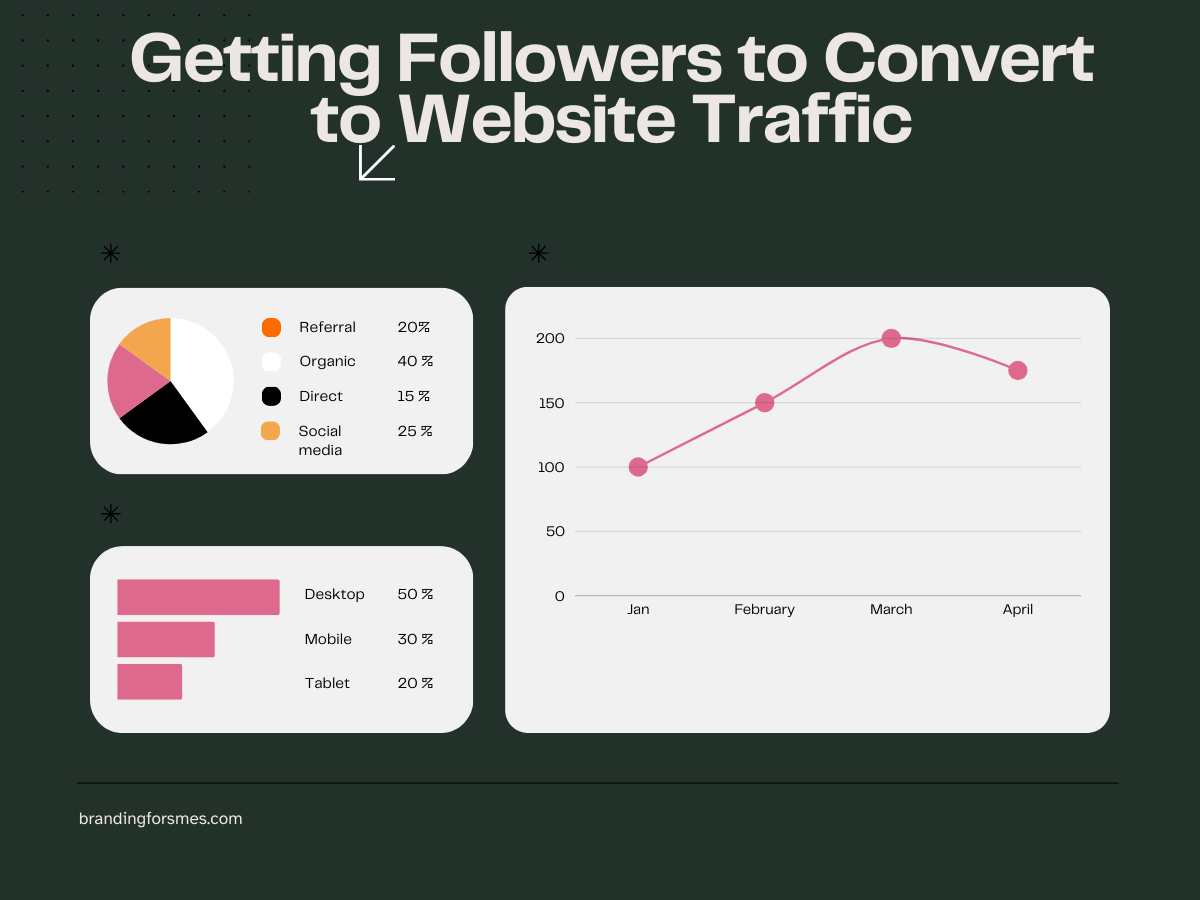Getting Followers to Convert to Website Traffic
Building a strong Pinterest following is one thing, but converting those followers into actual website traffic is a whole different challenge. Many pinfluencers struggle to take advantage of their Pinterest audience to drive meaningful traffic to their blogs, shops, or websites. However, with the right strategy and a little patience, you can turn those pins into clicks that land on your website, boosting your visibility and achieving your goals.
This guide will walk you through practical steps to get your Pinterest followers to convert into website traffic, helping you create a pathway from Pinterest boards to your own domain.
Step 1: Optimize Your Pinterest Profile for Conversions
Your Pinterest profile serves as the first impression for potential followers and visitors. Before driving traffic to your website, you need to ensure that your Pinterest profile is set up to encourage conversions.

Profile Optimization Tips:
- Use a Clear Business Name and Description: Make it easy for users to understand what your brand or business is about. Your business name should clearly represent what you offer, and your profile description should concisely explain what people will find when they follow you.
- Add a Website Link: Always ensure that your website is linked directly in your Pinterest profile. This is a simple, but important step, as it gives users easy access to your website.
- Include a Call-to-Action (CTA) in Your Bio: Encourage your followers to visit your website with a direct CTA like “Visit for more tips” or “Shop the collection.”
- Activate Rich Pins: If you run an online shop or blog, using rich pins is essential. They provide additional information about your products or blog posts directly on the pin, making it easier for followers to click through.
Action Point: Double-check your profile for clear branding, a direct link to your website, and an engaging call to action.
Step 2: Create Pins with Clear, Enticing CTAs
Once your profile is optimized, the next step is to make sure your pins are compelling and encourage users to click through to your website. Pins with clear calls to action (CTAs) are much more effective at driving traffic than generic, unengaging images.
Pin Design Tips:
- Include Text Overlays: Use text overlays that clearly state what followers will find when they click your pin, such as “Read More,” “Get the Recipe,” or “Shop Now.”
- Use Strong, Action-Oriented CTAs: Be direct in your pin descriptions and ensure you’re guiding your audience toward clicking on your link. Use phrases like “Learn More,” “Visit for Full Guide,” or “Discover Now.”
- Make Your Pins Visually Appealing: High-quality, eye-catching visuals attract more clicks. Make sure your pins are professionally designed and aligned with your brand’s aesthetic.
- Test Different CTAs: Experiment with different call-to-action phrases to see which resonate best with your audience and drive the most traffic.
Action Point: Ensure that every pin you create has a clear, strong CTA that directly encourages users to visit your website.
Step 3: Leverage Pinterest SEO to Improve Visibility
In order for your pins to reach the right audience, Pinterest’s algorithm needs to understand what your content is about. Using effective Pinterest SEO techniques can increase the visibility of your pins and help your followers find your website more easily.

Pinterest SEO Tips:
- Use Keyword-Rich Descriptions: Include relevant keywords in your pin titles, descriptions, and board names. Think about what users would search for when looking for content related to your website.
- Optimize Pin Titles: Your pin title should be descriptive and contain keywords that users would likely search for. This helps with visibility in search results and in Pinterest’s recommendation engine.
- Pin Regularly: Consistency is key. By pinning regularly, you keep your content in front of your audience, increasing the chances of getting clicks to your website.
- Create Keyword-Rich Boards: Create boards that are optimized for Pinterest SEO. Include specific keywords that match your niche and focus on adding relevant pins to these boards.
Action Point: Conduct keyword research for your niche and optimize your pins, titles, and board descriptions to increase your chances of appearing in relevant searches.
Step 4: Use Pinterest Analytics to Track and Optimize Performance
It’s essential to know which of your pins are driving the most traffic to your website. Pinterest Analytics provides valuable insights into your audience’s behavior, which you can use to refine your strategy and increase conversions.

What to Track:
- Top Pins: Check which pins are getting the most impressions, clicks, and saves. This can indicate which types of content resonate with your audience.
- Engagement Metrics: Track how users are interacting with your pins. Are they clicking on your website link or just repinning your images? Engagement metrics can help you identify successful strategies.
- Audience Insights: Pinterest Analytics also provides data about your audience’s demographics and interests, helping you better tailor your content to attract the right people.
Action Point: Regularly monitor Pinterest Analytics to identify which pins and strategies are driving the most website traffic and replicate what’s working.
Step 5: Use Pinterest Ads to Amplify Your Reach
If organic growth isn’t providing the level of website traffic you desire, Pinterest Ads can help you reach a larger audience more quickly. Promoted Pins can drive more visibility to your content and increase the likelihood of conversions.
Pinterest Ads Tips:
- Promote High-Converting Pins: Use your top-performing organic pins and boost them with ads. This allows you to target a wider audience while leveraging content that’s already resonating with users.
- Target Your Ideal Audience: Use Pinterest’s targeting features to ensure your ads are shown to people most likely to convert. Target based on interests, demographics, and even keywords.
- Set Clear Campaign Goals: Determine what you want to achieve with your ads—whether it’s traffic, conversions, or engagement—and tailor your campaigns to those goals.
Action Point: Invest in Pinterest Ads for your best-performing pins to maximize visibility and drive traffic to your website.
Step 6: Build Relationships with Your Pinterest Followers
Pinterest is a social platform, and like all social media networks, building relationships with your followers is crucial for driving long-term website traffic. Engaging with your audience will increase their loyalty and make them more likely to click through to your website.

Relationship-Building Tips:
- Respond to Comments and Messages: Engage with users who comment on your pins or send you messages. Building rapport will increase the chances they will click on your links.
- Follow and Interact with Similar Creators: Interacting with other creators in your niche can expand your reach and lead to more followers and website traffic.
- Encourage Saves and Shares: Prompt your followers to save your pins to their boards or share them with others. This increases your pin’s reach and chances of driving more traffic to your site.
Action Point: Make a point to engage with your Pinterest followers regularly, responding to comments and fostering relationships to encourage more clicks.
Step 7: Utilize Group Boards to Expand Your Reach
Group boards are a great way to reach a broader audience and get more traffic to your website. By joining relevant group boards within your niche, you can increase the visibility of your pins and drive more clicks to your website.
Group Board Tips:
- Join Active, Niche-Specific Boards: Look for group boards that are relevant to your niche and have an engaged audience. Participating in these boards can expose your pins to users who are interested in what you offer.
- Follow Board Rules: Always follow the group board rules and ensure that your pins are high-quality and add value to the board. This will increase the likelihood of getting repins and traffic to your website.
Action Point: Join a few group boards in your niche and start sharing your high-converting pins to get more exposure and drive traffic to your website.
Step 8: Be Consistent and Patient
Converting Pinterest followers into website traffic doesn’t happen overnight. It takes time and consistency to build a loyal audience that trusts you enough to click on your links. Be patient, and keep testing different strategies to see what works best for your audience.
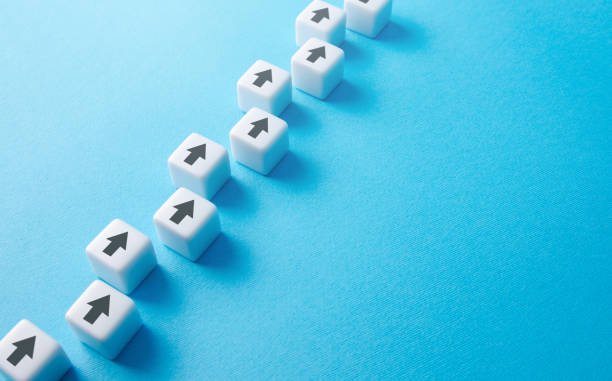
How to Stay Consistent:
- Set a Pinning Schedule: Create a content calendar and stick to it. Consistent pinning keeps your profile active and your content in front of your audience.
- Review and Adjust Your Strategy: If something isn’t working, tweak it. Pinterest’s algorithm can change over time, and staying flexible allows you to continue refining your approach.
Action Point: Set realistic goals for your Pinterest traffic and create a plan for consistently posting content to keep your audience engaged.
Final Thoughts
Getting followers to convert to website traffic on Pinterest is a process that requires time, patience, and continuous effort. By optimizing your profile, creating compelling pins, leveraging Pinterest SEO, and engaging with your audience, you can significantly increase your chances of turning your Pinterest followers into valuable website visitors.
Remember, consistency is key. Keep testing, iterating, and adapting your strategy to stay aligned with Pinterest’s evolving platform and best practices. Happy pinning, and may your website traffic soar!